In recent years, the field of 3D character modeling has witnessed tremendous growth, enabling artists, designers, and hobbyists to bring their imaginative creations to life. As the demand for this content rises, so does the need for accessible tools that cater to various skill levels and budgets. Fortunately, a plethora of free options is available, allowing aspiring artists and enthusiasts to venture into the captivating realm of 3D modeling without breaking the bank. In this article, we will explore some of the top-notch free software available, offering a gateway to creativity and artistic expression.
What Is 3D Modelling Software?
Within the domain of computer graphics and digital art, 3D modeling software holds significant importance as it facilitates the creation of virtual objects, characters, and environments in three dimensions. This potent tool is employed by artists, designers, engineers, and animators to transform their imaginative ideas into tangible creations and simulate real-world scenarios. By utilizing these applications, users can intricately construct and render lifelike representations of objects, granting them the ability to manipulate, analyze, and visualize their designs from diverse angles and perspectives.
At its core, it involves the creation of digital 3D models, which are virtual representations of physical objects or characters with height, width, and depth. They serve as the foundation for the entire creative process, whether it’s designing architectural structures, crafting video game characters, producing animated movies, or prototyping products in various industries.
Key features of 3D modeling software typically include:
- Geometry Creation. With this technology, users can create an array of shapes, meshes, and surfaces by employing a diverse set of tools, including extrusion, sculpting, and subdivision surfaces. Beginning with basic primitive shapes, artists have the freedom to gradually refine their designs, ultimately crafting intricate and elaborate structures;
- Texture Mapping. In the pursuit of achieving realistic and visually captivating outcomes, the act of incorporating textures and materials into your visualizations holds paramount importance. Through these applications, users gain the ability to infuse their creations with surface details, vibrant colors, and textures, ultimately enhancing the overall visual appeal of their work;
- Lighting and Rendering. Realistic lighting and rendering are crucial to simulate how your representations would appear in different environments. These programs provide options to set up virtual lights, adjust their intensity and position, and render high-quality images or animations;
- Rigging and Animation. For character modeling and animation, this technology facilitates the creation of skeletons or rigging, which enable artists to articulate and animate characters realistically. This process involves defining how the character’s joints and limbs move and interact;
- Sculpting. Some advanced applications include sculpting tools that allow artists to manipulate the surface of their visualization as if they were sculpting it by hand, offering a more organic and artistic approach to modeling.
The choice of 3D modeling software depends on various factors such as the complexity of the project, the artist’s proficiency, the intended output (e.g., still images, animations, printing), and budget constraints. Some popular options include Blender, Autodesk Maya, Cinema 4D, 3ds Max, and ZBrush.
Top 10 3D Modelling Software Tools
The world of 3D modeling has never been more accessible, thanks to the proliferation of free innovative tools. Whether you are an aspiring digital artist, a hobbyist, or a professional on a budget, these powerful tools offer an excellent platform to unleash your creativity and bring your imaginative designs to life. Here we gathered the top best free tools that cater to various skill levels and creative needs, empowering you to embark on your journey into the captivating realm of three-dimensional design without breaking the bank.
Blender
Blender, an open-source application, has gained widespread recognition among digital artists, designers, and animators across the globe. Developed by a passionate community of enthusiasts, Blender has transformed into a robust and versatile application, offering a wealth of features that empower creators to breathe life into their imaginative concepts within the realm of three-dimensional artistry.

It offers a surfeit of features that cater to both beginners and seasoned professionals. From intuitive modeling tools to advanced animation capabilities, Blender provides everything one needs to create stunning objects and animations. Its versatile feature set includes:
- Modeling. With its array of modeling techniques such as polygonal modeling, subdivision surfaces, and sculpting, users can skillfully construct intricate objects. Regardless of the complexity of the design, artists can shape their creations with exceptional precision and finesse;
- Sculpting. Sporting a robust sculpting toolset, this software empowers artists to organically manipulate the surface of their creations. This feature proves particularly advantageous in the realm of crafting lifelike characters, creatures, and organic shapes;
- Texturing and Materials. Through its texture mapping and materials system, it infuses models with depth and realism. Artists can adorn their creations with textures, colors, and materials, elevating them to a visually appealing and authentic level;
- Animation. The animation system in Blender is robust and allows for the creation of dynamic and lifelike movements for characters, objects, and scenes. Artists can rig characters, define movements, and create complex animations with ease;
- Rendering. Cycles and Eevee render engines offer high-quality rendering options. Cycles excels in photorealism, while Eevee provides real-time rendering for faster previews and animations;
- Visual Effects. Artists can effortlessly apply post-processing effects and craft mesmerizing visual effects using its integrated compositor and robust node-based system.
The benefits of using Blender go beyond its rich feature set. Some of the key advantages of this app include
- Free and Open-Source. Being completely free to use, it becomes an appealing option for artists and designers with budgetary considerations. Additionally, its open-source nature ensures continuous improvement and updates, thanks to the dedicated community of developers and users worldwide;
- Cross-Platform Support. Blender is available for Windows, macOS, and Linux, making it accessible to users on various operating systems;
- Active Community. This tool boasts a vibrant and supportive community of users and developers. Artists can find tutorials, resources, and help from fellow enthusiasts, making the learning process smoother and enjoyable;
- All-in-One Solution. By offering a comprehensive set of features, Blender spares users from the need to switch between multiple software applications, effectively conserving their precious time and effort;
- Industry Adoption. Due to its increasing popularity, Blender has experienced higher adoption rates within the professional industry. Numerous studios and independent artists now depend on Blender for creating visual effects, animated films, video games, architectural visualization, and various other creative endeavors.
SketchUp
SketchUp Free by Trimble has become widely favored among designers, architects, hobbyists, and imaginative individuals across the globe. Its user-friendly web-based interface makes crafting three-dimensional models a breeze, transforming ideas into reality and facilitating exploration in areas like architectural visualization, product design, and beyond.
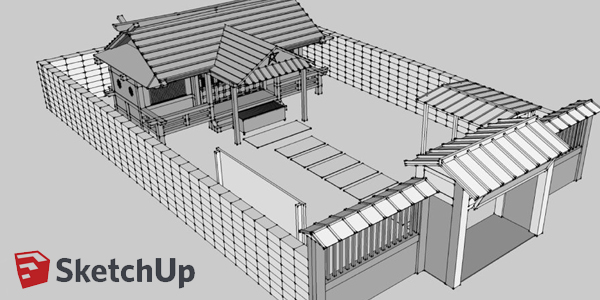
SketchUp Free’s user-friendly interface makes it an ideal option for beginners and experienced designers alike. The software’s intuitive layout ensures a smooth learning curve, enabling users to dive into the world of 3D design without feeling overwhelmed by technical complexities. Navigating through the environment is effortless, allowing for seamless and easy manipulation of objects, making it a perfect starting point for newcomers to the world of three-dimensional modeling. Some of its greatest features are:
- Broad Range of Modeling Instruments. Despite being a web-based version, SketchUp Free does not compromise on its feature set. It offers a wide array of tools, including basic shapes, drawing instruments, and push-pull functionality, which allows users to effortlessly create and modify objects. Additionally, the ‘Follow Me’ tool enables users to create complex shapes along paths, offering a convenient way to design intricate geometries with ease;
- Collaborative Capabilities. This program shines in its collaborative nature. Being cloud-based, it allows multiple users to work on the same sample simultaneously, fostering teamwork and facilitating the exchange of creative ideas. This collaborative approach is particularly beneficial for professional design teams, as it streamlines the design process and ensures that everyone is on the same page;
- Extensive 3D Warehouse. One of the standout features is its three-dimensional Warehouse, a vast online repository of objects and components created by the SketchUp community. Users can access an extensive library of pre-built objects, furniture, textures, and more, significantly speeding up the design process. This vast resource pool offers a plethora of options for adding intricate details and enhancing the visual appeal of your prototypes;
- Seamless Integration with Other Software. It boasts excellent compatibility with other design software, making it easy to import and export files between different applications. This feature is invaluable when collaborating with professionals using other design tools or when incorporating SketchUp models into larger projects.
Daz Studio

Daz Studio, created by Daz 3D, has become a favorite among digital artists, animators, and designers due to its rich features and user-friendly interface. Being a free application, it provides a wide array of instruments to craft captivating and lifelike characters, making it the preferred option for individuals interested in design, animation, and digital art.
Setting it apart as an excellent choice for both beginners and experienced artists is its user-friendly interface. Its intuitive layout and convenient drag-and-drop functionality empower users to swiftly set up scenes, pose characters, and apply materials without getting bogged down in technical intricacies. This simplicity ensures a smooth learning curve, allowing users to concentrate on their creative vision without feeling overwhelmed by the software’s complexities.
Let’s take a glimpse at some of its pros:
- Content-Rich Library. One of Daz Studio’s standout features is its vast library of pre-built visualizations, characters, clothing, props, and environments. Artists can browse and choose from an overload of options to populate their scenes and create lifelike characters without having to create everything from scratch. This extensive content library saves time and effort, making it an invaluable asset for artists looking to jump-start their projects;
- Customization and Morphing. It excels in object customization and morphing capabilities. Artists can easily modify and personalize characters by adjusting parameters such as age, body type, and facial features. Additionally, the app offers a wide range of morphs and sliders, allowing users to create unique and diverse characters that suit their artistic vision;
- Content Marketplace Integration. The program seamlessly integrates with the company’s marketplace, where users can access a wealth of both free and premium content. This integration expands your possibilities, offering a vast selection of additional characters, clothing, accessories, and props to enhance the quality and realism of scenes;
- Animation and Posing. With the help of animation implements, artists can breathe life into their characters by creating dynamic and expressive animations. The timeline and keyframe-based animation system allow users to define character movements and interactions, enabling the creation of captivating storytelling and cinematic sequences;
- Render Quality and Performance. It harnesses the power of the NVIDIA Iray render engine, ensuring top-notch, photorealistic renders with lifelike lighting and materials. This potent combination empowers artists to achieve awe-inspiring visual results without compromising on performance, as Daz Studio optimizes rendering to make the most of available hardware resources.
OpenSCAD
OpenSCAD is a free and open-source technology that caters specifically to engineers, architects, and designers seeking a powerful and versatile platform for parametric three-dimensional design. Developed by Clifford Wolf and Marius Kintel, OpenSCAD stands out for its unique approach, focusing on scripting and code-based modeling to create precise and customizable objects.
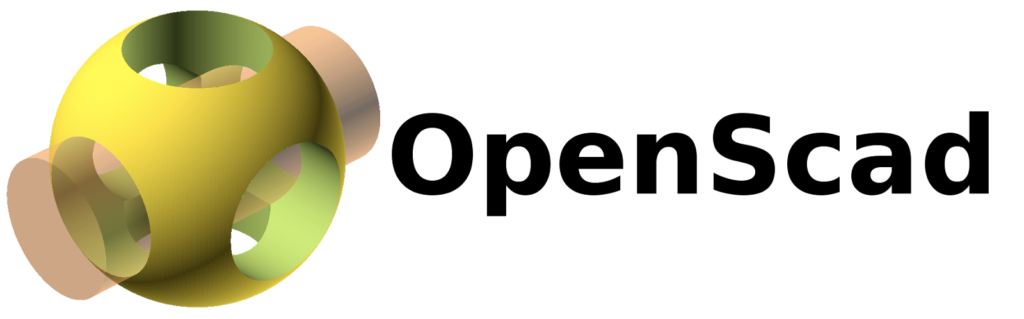
Advantages of OpenSCAD:
- Parametric Modeling. OpenSCAD’s most prominent advantage lies in its parametric modeling capabilities. Through a straightforward scripting language, users can define their creations using parameters and constraints. This approach facilitates rapid and effortless modifications to designs, empowering users to explore various iterations and variations with convenience;
- Precision and Accuracy. Its exceptional precision and accuracy make it a prime choice for engineering and architectural projects. Embracing a code-based modeling approach, OpenSCAD diligently maintains dimensions, angles, and geometric relationships, guaranteeing the creation of designs that are exact and free from errors;
- Versatility and Flexibility. Going beyond basic shapes, the program’s modeling approach enables users to create intricate designs and complex geometries through a combination of shapes and the application of transformations. Moreover, users can enhance the versatility of their creations by crafting custom modules;
- Reproducibility and Versioning. As OpenSCAD uses code-based design, techniques are reproducible and version-controlled. Any changes made to the script are automatically reflected in the model, providing an organized and efficient workflow for iterative design and collaborative projects.
What OpenSCAD Can Offer:
- It equips users with a customizable library of pre-built shapes and modules, enabling them to accelerate the modeling process. With the ability to utilize this library and create custom modules, users can develop a repertoire of reusable components, leading to smoother future projects and increased overall productivity;
- With its flexibility in supporting various file formats, including STL and DXF, OpenSCAD seamlessly integrates with a wide range of innovative applications. Users can effortlessly export their designs for 3D printing or import models from other sources into OpenSCAD, enabling convenient modifications and promoting a collaborative workflow;
- As an exceptional educational tool, this app serves to teach programming and parametric design principles effectively. Students and learners can acquire valuable insights into coding and apply mathematical concepts to bring their visualizations to life;
- This technology benefits from an active and supportive community of users and developers. They can access tutorials, documentation, and forums for assistance, inspiration, and collaboration, fostering a vibrant environment for learning and sharing.
MakeHuman
Designed for the purpose of crafting realistic and customizable human characters, MakeHuman has evolved into an indispensable instrument for artists, game developers, animators, and designers seeking a seamless and efficient solution in character design. Developed by a group of volunteers, it has become an invaluable asset for the mentioned creative fields.
The primary strength of this app lies in its ability to produce highly realistic and lifelike human characters. It offers a comprehensive choice of customizable presets for age, gender, body type, and facial features, enabling artists to create diverse and authentic characters without delving into complex modeling techniques. The level of customization available in MakeHuman ensures that every character is unique and tailored to the artist’s artistic vision.
Some of the most significant features include:
- Simplified Character Rigging. It simplifies the process of object rigging by providing an array of ready-made rigging presets. Rigging is the process of defining how a character’s joints and bones move and interact, making it essential for character animation. With MakeHuman, artists can quickly assign a rig to their creations and start animating without the need for advanced technical skills;
- Seamless Integration. Its export capabilities allow users to seamlessly integrate their creations into other game engines. It supports various file formats, including COLLADA, FBX, and OBJ, making it compatible with other popular applications. This interoperability streamlines the workflow and enables artists to further refine and animate their characters in their preferred software;
- Open-Source Nature. Being an open-source project, it is freely accessible to the community, fostering collaboration, feedback, and continuous improvement. Embracing this community-driven approach ensures that the program undergoes regular updates and enhancements, incorporating new features and bug fixes as a result of collective efforts;
- Specialization in Human Characters. Its focus on human character creation makes it a valuable mechanism for artists working on character-centric projects. Whether designing textures for games, animations, architectural visualization, or artistic endeavors, MakeHuman streamlines the process and eliminates the need to start from scratch.
SculptGL
SculptGL is a browser-based sculpting technology that has taken the world of digital art and design by storm. Developed by Stéphane Ginier, this innovation offers an immersive and intuitive sculpting experience right in your web browser, eliminating the need for downloads or installations.

We gathered some advantages of SculptGL for designers looking to unleash their creativity in the realm of 3D sculpting.
- Accessibility and Convenience. One of the most significant advantages of SculptGL is its accessibility. Being browser-based, the software can be accessed on any device with an internet connection, making it platform-independent and convenient for artists and designers on the go. The absence of installations and downloads streamlines the setup process, allowing users to dive into sculpting without any technical hurdles;
- Real-Time Sculpting. SculptGL excels in providing real-time sculpting feedback. As artists manipulate their creations using various sculpting brushes, they can instantly see the changes take effect, offering a dynamic and immersive sculpting experience. This immediate feedback fosters a more hands-on and creative approach to sculpting;
- Powerful Sculpting Implements. Even in a browser-based environment, it offers an extensive array of sculpting tools, such as smooth, pinch, inflate, and more. With multiple brush options at hand, users can sculpt organic shapes and intricate details with remarkable precision. Furthermore, the customizable brush settings empower artists to tailor their sculpting process to align perfectly with their artistic vision;
- Support for Multiple Mesh Formats. Supporting importing and exporting in various mesh formats like OBJ and PLY, the program enables users to seamlessly collaborate with their existing creations or export them for utilization in other rendering software. This compatibility adds flexibility to the workflow and expands the possibilities for creative output.
What this technology can offer:
- SculptGL provides artists with a blank canvas to unleash their creative ideas and transform them into reality. With its diverse sculpting implements, artists can freely mold organic and intricate shapes, facilitating experimentation, iteration, and effortless refinement of their designs;
- The intuitive and minimalist interface places a strong emphasis on the sculpting experience. Its straightforward layout ensures designers can focus entirely on their creations, free from distractions caused by unnecessary elements. This makes it an ideal choice for both beginners and experienced sculptors seeking a clean and immersive sculpting environment;
- It is an outstanding learning device for imparting sculpting concepts. With SculptGL, educators can introduce students to the world of digital sculpting, fostering their artistic expression and offering a platform for creative growth and exploration;
- SculptGL’s support for exporting all creations in various mesh formats facilitates seamless integration with 3D printing software. Artists can easily transform their digital sculptures into physical objects using this printing technology.
Tinkercad
Autodesk’s Tinkercad is a beloved web-based application, cherished by educators, students, and DIY enthusiasts alike. With its simple interface, Tinkercad serves as an excellent gateway into the world of design, making it the ideal platform for individuals new to 3D modeling and printing.

Why is it so popular?
- Simplified 3D Modeling for All Ages. Tinkercad’s greatest strength lies in its simplicity. Designed with educators in mind, it enables even young learners to dive into design without requiring extensive technical knowledge. Its drag-and-drop approach allows users to combine basic shapes and modify them to create more complex objects. Aspiring designers can easily move, rotate, and resize shapes, offering a seamless and enjoyable experience for all age groups;
- Perfect for Printing and Prototyping. With a strong emphasis on simplicity and user-friendliness, this software proves to be an excellent option for individuals keen on printing and prototyping. Its seamless integration with 3D printing platforms facilitates the direct export of designs for printing. The software’s precise instruments ensure that the models are accurate and compatible with various printers, making it a valuable asset for educators and makers eager to transform their designs into physical objects;
- Vast Library of Pre-built Shapes. Tinkercad offers a vast library of pre-built shapes, ranging from basic geometries to more intricate designs. This library serves as a treasure trove for those seeking inspiration or looking to enhance their models with ready-made components. Users can easily browse, customize, and incorporate these shapes into their designs, saving time and effort;
- Educational Platform. Its emphasis on educational purposes makes it a remarkable tool for both teachers and students. Numerous educational institutions integrate Tinkercad into their curricula to impart knowledge about design, creativity, and problem-solving. The platform further provides guided lessons and tutorials, supporting learners as they advance in their journey of learning and exploration;
- Community and Collaboration. Through its sharing and remixing features, the platform establishes a collaborative environment. Users can freely share their designs with the community, receive feedback, and engage in project collaborations with others. This sense of community fosters learning, inspiration, and the exchange of creative ideas, creating a supportive and enriching experience for all participants.
Meshmixer
Within the realm of 3D modeling and design, Meshmixer has risen as a flexible and robust tool, providing artists, designers, and printing enthusiasts with a seamless platform to edit and manipulate their meshes. Developed by Autodesk, Meshmixer’s intuitive interface, innovative features, and effortless ability to combine and refine creations set it apart. Let’s delve into the advantages of this program and its standout features that have captivated the creative community.
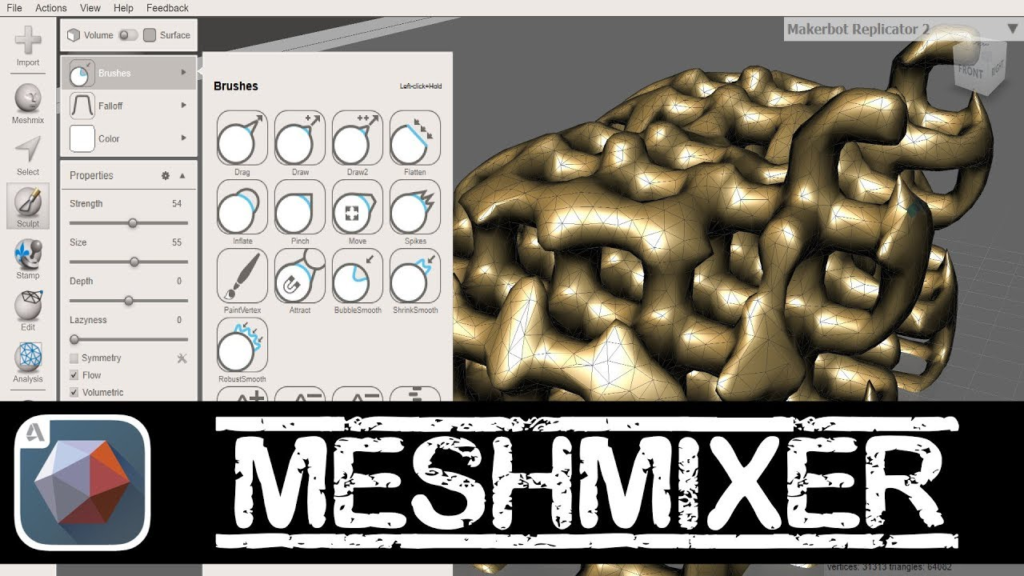
- User-Friendly Interface. One of Meshmixer’s greatest advantages lies in its user-friendly interface. Even newcomers can quickly grasp the software’s tools and functions, making it an accessible choice for hobbyists and beginners. The straightforward navigation and intuitive design ensure that users can focus on their creative vision without being overwhelmed by technical complexities;
- Powerful Mesh Editing. Demonstrating expertise in mesh editing, the software enables users to precisely combine, manipulate, and refine their visualizations. With an array of tools for sculpting, smoothing, bridging, and repairing meshes, artists are empowered to create intricate and seamless designs with ease;
- Supports Multiple File Formats. Supporting an extensive array of file formats, such as STL, OBJ, and PLY, it becomes compatible with various technologies of that type. This versatility ensures smooth integration with other tools, streamlining the design process and significantly enhancing workflow efficiency;
- Printing Optimization. Meshmixer offers built-in implements to prepare models for 3D printing. It provides automatic mesh repair and analysis, ensuring that your creations are printable and error-free. This feature is particularly valuable for enthusiasts who wish to turn their digital designs into tangible objects.
Greatest Features of Meshmixer:
- Mesh Mixing. True to its name, this app has earned renown for its exceptional mesh mixing capabilities. With the ability to blend, morph, and merge multiple creations, users can craft stunning and surreal designs. This feature is perfect for artists and designers who wish to experiment and explore new forms and shapes, pushing the boundaries of their creativity;
- Supports Complex Sculpting. It offers an array of sculpting tools, enabling artists to add intricate details, textures, and organic shapes to their representations. These instruments provide a more artistic and hands-on approach to mesh editing, encouraging creativity and experimentation;
- Custom Supports for 3D Printing. When preparing models for printing, Meshmixer allows users to create custom support structures. This feature ensures that overhangs and complex geometries are adequately supported during the printing process, resulting in more successful and accurate prints;
- Intelligent Plane Cut. The Plane Cut tool in Meshmixer allows users to slice their creations along a specified plane, enabling precise sectioning and splitting of the design. This feature is beneficial for architectural visualization, prototyping, and engineering projects.
Sculptris
Sculptris, developed by Pixologic, is a powerful and intuitive sculpting application that has garnered praise from artists and designers for its ability to bring organic and lifelike creations to life. As a sister software to the renowned ZBrush, Sculptris caters to both beginners and experienced artists, offering a seamless and artistic approach to visualization and sculpting.

- Organic Sculpting at Your Fingertips. Sculptris excels in organic sculpting, enabling artists to shape and mold their designs as if they were working with clay or sculpting by hand. The software’s dynamic tessellation system automatically adjusts the level of detail based on the area being sculpted, allowing users to focus on the creative process without worrying about technicalities. This adaptive feature makes Sculptris ideal for artists seeking an intuitive and natural sculpting experience;
- User-Friendly Interface. At its core, this app maintains a straightforward and uncluttered interface, making it easy for users to navigate and concentrate on the artistry. Its minimalistic layout ensures a smooth learning curve, making it an excellent starting point for those new to sculpting. While it lacks some of the advanced features found in its sister software ZBrush, it compensates with its ease of use and artistic freedom;
- Dynamic and Real-Time Sculpting. With this app, artists can witness the enchantment of their creations coming to life in real-time as they sculpt. The technology equips users with an array of sculpting brushes, enabling them to push, pull, smooth, and refine their designs on the go. This dynamic and immediate feedback fosters a more creative and immersive sculpting experience, forging a profound connection between artists and their digital artwork;
- Focus on Creativity. By simplifying the technical aspects, the program encourages artists to focus solely on their creative vision. The absence of complex menus and options removes barriers to artistic expression, making it an ideal environment for artists to experiment and explore new ideas;
- Seamless Transition to ZBrush. For those who wish to take their sculpting endeavors to the next level, Sculptris offers a seamless transition to ZBrush, Pixologic’s industry-standard technology. Artists can easily export their Sculptris models to ZBrush, where they can further refine and detail their creations with an extensive set of advanced tools and features.
Summing Up
The world of 3D character modeling has never been more accessible and exciting, thanks to the availability of free software options. Whether you are a novice exploring the world of art or a seasoned professional looking for new tools, these free options offer an excellent starting point. Blender’s versatility, MakeHuman’s specialization in human character creation, and Daz Studio’s user-friendly approach all cater to different needs and artistic styles.
Embark on your creative journey today, armed with these free 3D character modeling software choices, and witness your imaginative ideas transform into stunning three-dimensional reality. Happy modeling!
