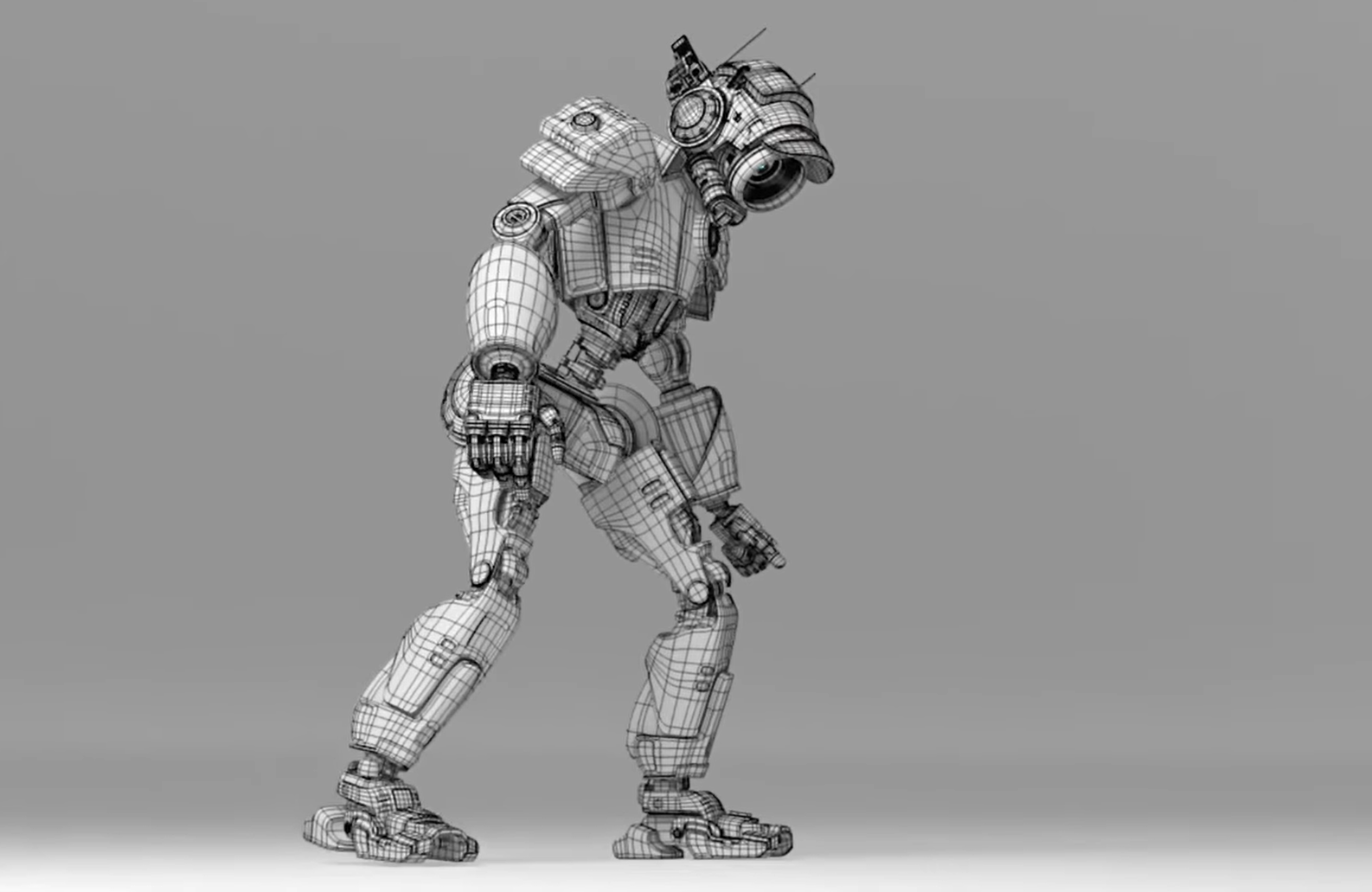Embracing open-source programs and resources empowers individuals to pioneer innovative solutions and exercise greater control over the software they use. By having access to the source code, users can explore new avenues, devise novel solutions, and enhance existing ones within the realm of 3D modeling software. Skilled users can even develop customized plug-ins or extensions that cater to their specific needs and preferences.
However, it’s important to distinguish genuine open-source programs from those that merely claim to be open-source without providing access to the source code or collaborative features. In this article, we present a curated list of truly open-source 3D modeling programs that foster a culture of collaboration and creativity. Whether you seek to troubleshoot, invent new graphical tools, contribute to development, or collaborate with like-minded individuals, these tools offer the flexibility and freedom you need to fully unleash your potential in the world of 3D modeling.
The Basics of 3D Modeling Software: Explained
3D modeling software is a specialized tool that enables the development of objects in three dimensions. Capable of creating mathematical representations of surfaces, objects, and more, it brings life to the virtual world of 3D. While it may display these 3D models as 2D images, their construction occurs in a 3D space, utilizing points and geometric entities like lines, curves, and triangles to represent physical bodies.
The applications of 3D models are virtually limitless, finding use in nearly every industry. From the entertainment sector, where characters and entire movie sequences are brought to life, to architecture, engineering, and product design, 3D modeling software stretches the boundaries of imagination. Additionally, most 3D modeling software facilitates the conversion of these models into 2D images through a process known as 3D rendering, further expanding their potential for creative expression.
How to Choose the Right 3D Modeling Software
With numerous modeling programs available, selecting the ideal 3D modeling software is crucial, catering to different user needs, such as game graphics, animation, film, or home design. Additionally, the accessibility of 3D printing has expanded with advanced and affordable technology, making the selection process even more daunting.
To find the best open-source 3D modeling software that aligns with project requirements, several key factors must be considered:
- Hardware Requirements: Ensure compatibility with your computer’s specifications.
- User-Friendly Interface: Opt for software that is easy to learn and use;
- Purpose: Identify whether the software is suitable for artistic, engineering projects, or both;
- Timeline Editor: Check if the software includes a timeline editor for enhanced project management;
- File Formats: Verify supported file formats and export options for compatibility;
- Operating Systems: Confirm compatibility with your preferred operating system and software requirements.
The Significance of 3D Modeling
3D modeling plays a crucial role worldwide, empowering architects and engineers with efficient and aesthetically pleasing designs. This transformative technology has revolutionized the way designs are conceived and executed. Let’s explore the essential aspects of 3D modeling:
| Aspect | Description |
|---|---|
| Image Speaks Volumes | 3D printing brings favorite images to life, enabling the creation of personalized and unique objects. |
| Realistic & Efficient | 3D modeling provides a vivid picture of architectural services, facilitating virtual tours for quick visualization of construction projects. |
| Easy Remodeling & Corrections | Effortlessly visualize the impact of design changes, leading to accurate and cost-effective finalizations. |
| Powerful Marketing Tool | Compelling 3D models leave a lasting impression on prospects, accelerating approval rates in construction business. |
| Interior Design Blessing | Offer clients captivating views of their dream homes or offices, complete with furniture, paints, and designs for life-like planning. |
| Universal Understanding | 3D designs transcend language barriers, offering a natural and immersive experience for all to understand and enjoy the virtual reality it creates. |
Blender
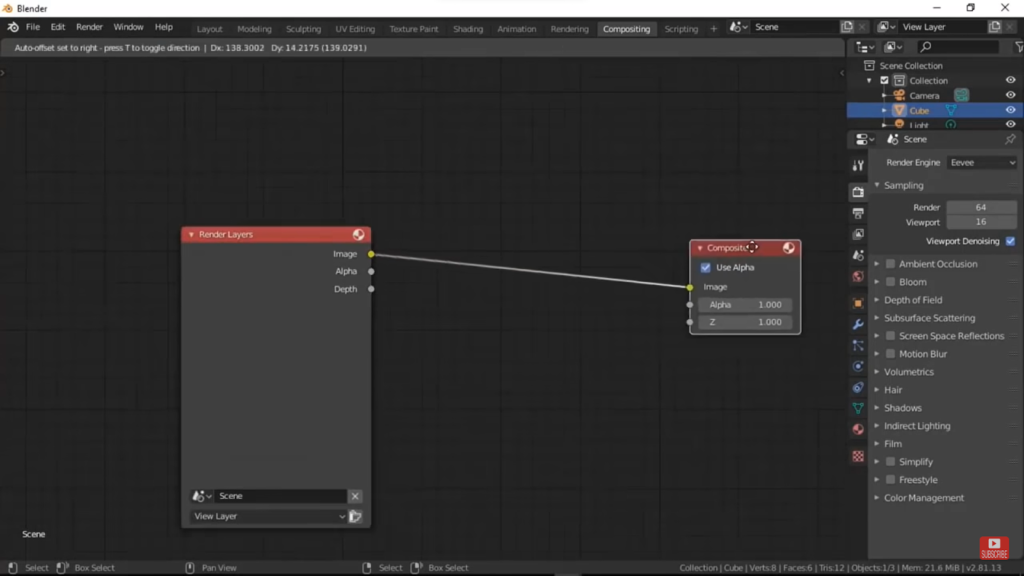
Blender is widely regarded as one of the best open-source 3D modeling software available today. Offering a comprehensive set of features and a thriving community of users and developers, Blender has earned its reputation as a powerful and versatile tool for 3D artists, animators, and designers. Its intuitive interface and frequent updates make it a top choice for both beginners and seasoned professionals. With a plethora of functionalities, Blender allows users to create stunning 3D models, animations, visual effects, and even video games.
Pros:
- Powerful and versatile toolset for 3D modeling, animation, and rendering;
- Regular updates and active community support ensure constant improvements;
- Intuitive interface, making it accessible for users of all skill levels;
- Offers a range of modeling tools and sculpting features for detailed designs;
- Supports advanced features like physics simulations and particle systems;
- Integrated video editing and compositing capabilities for complete project workflow;
- Compatible with various operating systems, including Windows, macOS, and Linux;
- Free and open-source, making it accessible to all without financial constraints;
- Extensive library of plugins and add-ons to further enhance functionality;
- Collaborative features for seamless teamwork and project sharing.
Cons:
- Steeper learning curve for newcomers due to its vast array of features;
- Some advanced functions may require additional resources or hardware;
- Rendering complex scenes can be time-consuming;
- Interface may feel cluttered to some users, particularly on smaller screens;
- Frequent updates can sometimes lead to compatibility issues with certain add-ons;
- Limited integration with other popular software in the industry.
Bforartists
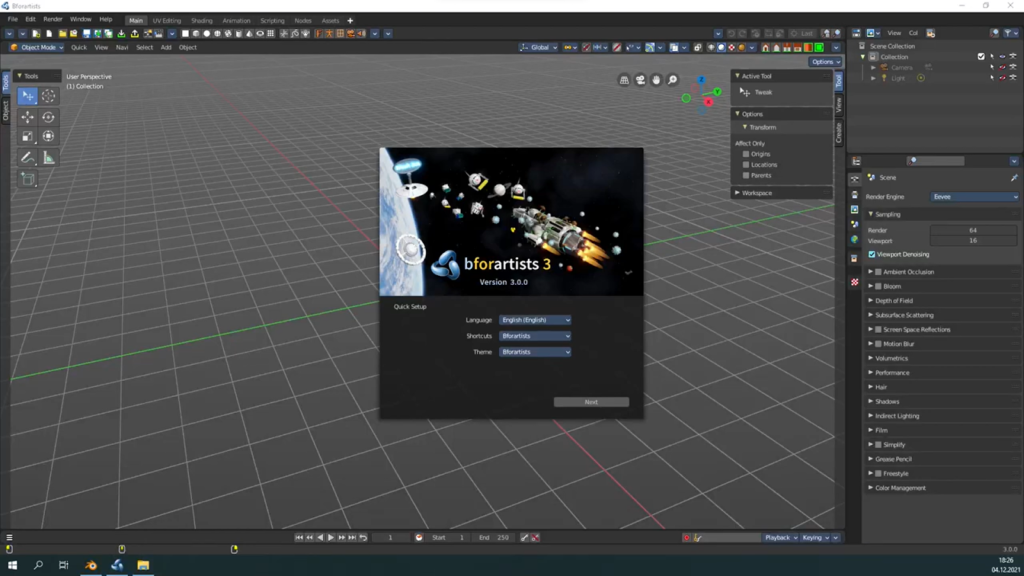
Open-source 3D modeling software like Bforartists offers a compelling solution for creative minds and designers seeking a versatile and accessible platform. Bforartists stands out with its user-friendly interface, tailored to cater to artists, animators, and designers alike. It provides an efficient and streamlined workflow for creating stunning 3D models, animations, and visual effects. With a supportive community and a range of powerful features, Bforartists is an ideal choice for both beginners and experienced users, empowering them to bring their creative visions to life in the world of 3D modeling.
Pros:
- User-friendly interface, ideal for artists transitioning from 2D to 3D;
- Simplified workflows for efficient and streamlined 3D modeling;
- Comprehensive set of tools for creating detailed and intricate designs;
- Built-in animation features and timeline for seamless motion projects;
- Regular updates and community-driven development ensure continuous improvements;
- Compatibility with multiple operating systems, enhancing accessibility;
- Open-source nature allows for customization and community-driven enhancements;
- Dedicated support and resources available from the vibrant Bforartists community;
- Free to use, removing financial barriers for artists and creators;
- Integration of sculpting tools for detailed model refinements.
Cons:
- Limited advanced features compared to other industry-standard software;
- Smaller user base may result in fewer third-party add-ons and plugins;
- May require additional learning for those familiar with other 3D modeling software;
- Less extensive documentation compared to some other open-source alternatives;
- Some users may prefer a more familiar interface from mainstream 3D software.
Dust3D
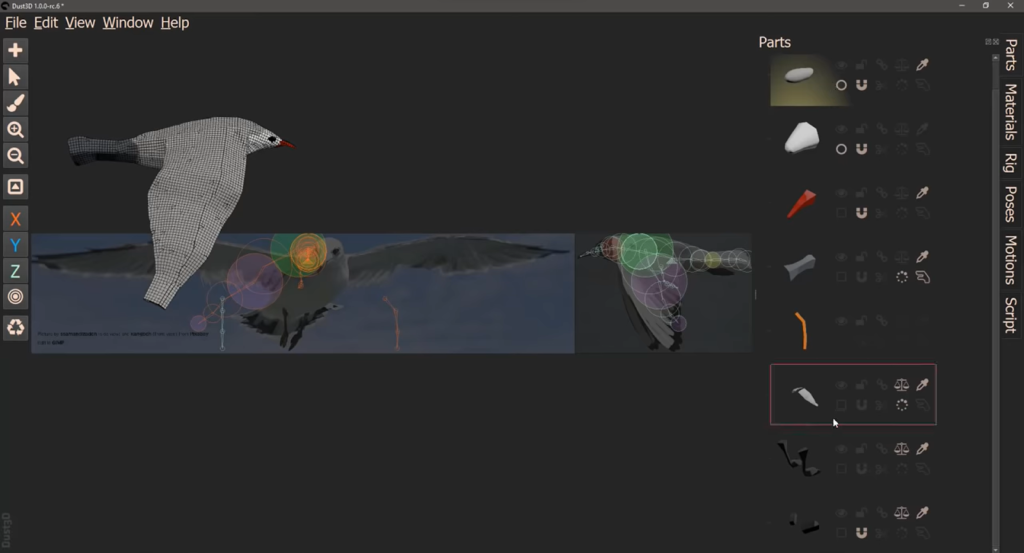
Dust3D is an impressive open-source 3D modeling software that has gained recognition for its innovative approach and user-friendly interface. Designed to cater to both beginners and experienced artists, Dust3D brings 3D modeling within reach for a broader audience. Its standout feature is the ability to generate 3D models from 2D images, streamlining the design process and offering an efficient workflow. With a focus on versatility and ease of use, Dust3D empowers creators to turn their ideas into captivating 3D models and animations.
Pros:
- User-friendly interface and intuitive design for seamless 3D modeling;
- Unique feature to generate 3D models from 2D images, enhancing productivity;
- Supports various export formats for seamless integration with other software;
- Regular updates and community-driven development for continuous improvements;
- Integrated sculpting and painting tools for precise model refinements;
- Provides a diverse library of pre-built assets for quick design starting points;
- Compatible with multiple operating systems, ensuring widespread accessibility;
- Lightweight and efficient processing, ideal for resource-conscious users;
- Active and supportive community, offering valuable resources and assistance;
- Open-source nature promotes customization and collaborative contributions.
Cons:
- Some advanced features present in established 3D software may be missing;
- Smaller user base may result in limited third-party add-ons and plugins;
- Animation capabilities may be more limited compared to specialized animation software;
- Interface may differ from mainstream software, requiring adaptation for some users;
- Learning curve for those accustomed to other 3D modeling programs;
- Documentation may not be as extensive as some other open-source alternatives.
Goxel
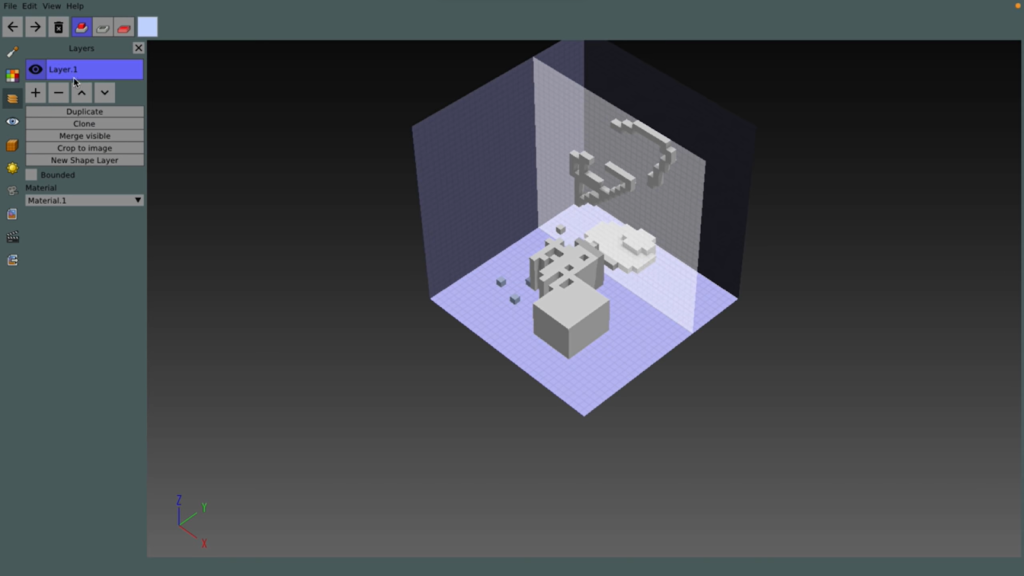
Goxel, as an open-source 3D modeling software, has earned acclaim for its unique and pixel-based approach to 3D modeling. Its innovative design allows users to create voxel-based models, offering a distinct visual style and creative possibilities. With its user-friendly interface, Goxel caters to both beginners and experienced artists, providing an accessible platform for designing stunning 3D voxel art and animations. This versatile software empowers creators to craft intricate voxel-based models, making it a popular choice among pixel art enthusiasts and game developers.
Pros:
- Unique voxel-based approach for creating distinctive 3D models;
- User-friendly interface, ideal for artists of all skill levels;
- Seamless and efficient workflow for voxel art creation;
- Real-time rendering for instant feedback and visualization;
- Supports animation features for dynamic voxel animations;
- Extensive export options for compatibility with various platforms;
- Regular updates and community-driven development for ongoing improvements;
- Open-source nature encourages customization and community contributions;
- Lightweight and fast processing, suitable for resource-conscious users;
- Dedicated and supportive community, offering valuable resources and assistance.
Cons:
- Limited features compared to more comprehensive 3D modeling software;
- May not be suitable for complex high-detail models;
- Smaller user base may result in fewer third-party add-ons and plugins;
- Animation capabilities may be more basic compared to specialized animation software;
- Interface may require adaptation for those accustomed to mainstream 3D software;
- Learning curve for artists new to voxel-based modeling;
- Limited documentation compared to some other open-source alternatives.
Wings 3D
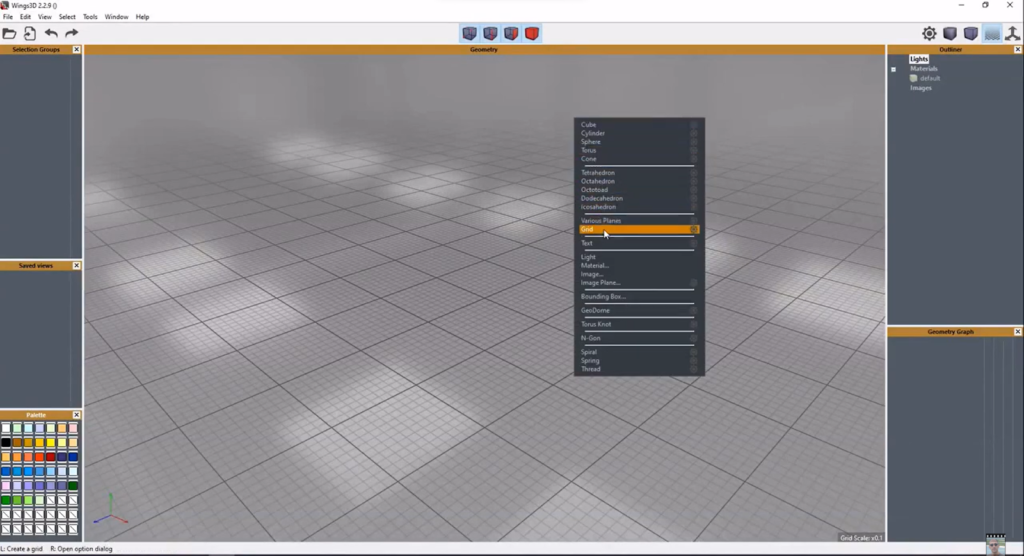
Wings 3D is a notable open-source 3D modeling software that has garnered praise for its intuitive and efficient modeling capabilities. Designed with a focus on simplicity and ease of use, Wings 3D provides a user-friendly interface that appeals to both beginners and experienced artists. This software specializes in polygon modeling, allowing users to create intricate 3D models with precision and detail. With its vast array of modeling tools and a supportive community, Wings 3D has become a popular choice for artists and designers looking to bring their creative visions to life in the world of 3D modeling.
Pros:
- Intuitive and user-friendly interface for effortless 3D modeling;
- Specializes in polygon modeling for detailed and precise designs;
- Offers a range of modeling tools for diverse creative possibilities;
- Supports various export formats for seamless integration with other software;
- Lightweight and fast processing, ideal for resource-conscious users;
- Regular updates and community-driven development for continuous improvements;
- Compatible with multiple operating systems, enhancing accessibility;
- Open-source nature allows for customization and community-driven enhancements;
- Dedicated support and resources available from the active Wings 3D community;
- Free to use, removing financial barriers for artists and creators.
Cons:
- Some advanced features may be limited compared to industry-standard software;
- Smaller user base may result in fewer third-party add-ons and plugins;
- Animation capabilities may be more basic compared to specialized animation software;
- Interface may differ from mainstream software, requiring adaptation for some users;
- Learning curve for those accustomed to other 3D modeling programs;
- Limited documentation compared to some other open-source alternatives.
Sculptris

Sculptris is an outstanding and free 3D sculpting tool that appeals to all levels of modeling abilities. Developed by Pixologic, renowned for its ZBrush sculpting and modeling suite, Sculptris serves as a gateway to the feature-rich ZBrush software. As the most extensively used digital sculpting application in today’s market, Sculptris caters to users of all skill levels, making it an excellent starting point for newcomers to the discipline and a swift and effortless way for more experienced CG artists to comprehend concepts.
Pros:
- Extensive collection of modeling tools for detailed sculpting;
- Easy-to-use sculpting and texturing features for creating intricate models;
- Simple layout and overall design, making it accessible for beginners;
- Tooltips and hints for providing guidance and keeping users on track;
- Intuitive and clean interface for a seamless sculpting experience;
- Navigational controls for easy navigation and positioning of models;
- Dynamic tessellation for smoother and more detailed sculpting.
Cons:
- Limited advanced features compared to more specialized sculpting software;
- May not offer the full range of capabilities found in premium sculpting suites;
- Fewer export options compared to professional 3D modeling software;
- Updates and support may be less frequent than with commercial alternatives.
Onshape
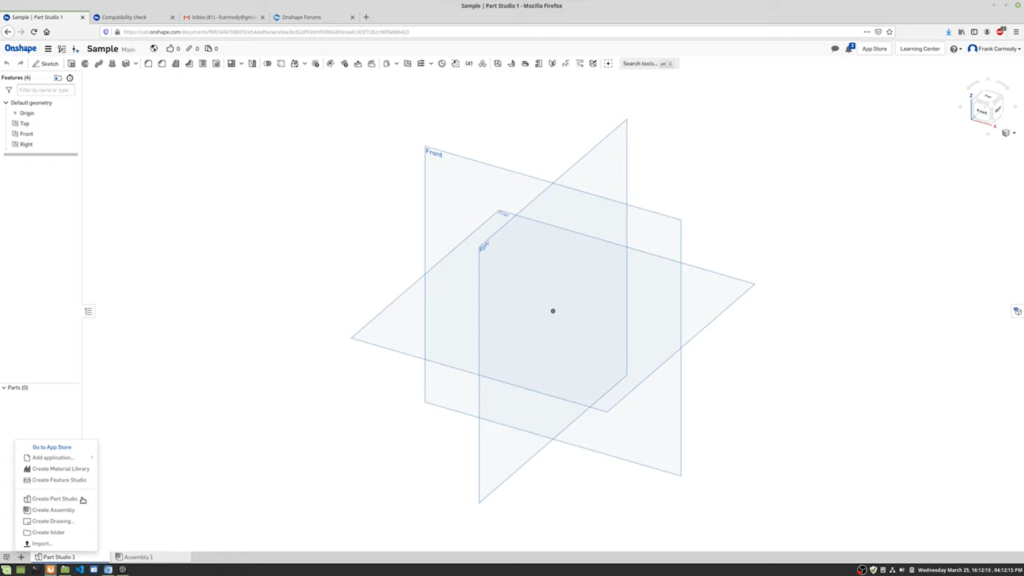
Onshape is a cutting-edge and fully cloud-based 3D modeling software designed to cater to the needs of modern agile design teams. As the first and only full-cloud 3D CAD system, it empowers seamless teamwork among team members, allowing real-time collaboration and data synchronization. With accessibility across web browsers, tablets, and phones, Onshape ensures designers can work on their projects anytime and anywhere, making it an ideal choice for open-source collaboration. The software offers a user-friendly and intuitive experience with no need for downloads or installations, enabling designers to focus on their creativity and design process. Users can easily create, share, and collaborate on projects, whether they choose to keep their designs private or involve clients and team members in the planning process.
Pros:
- Fully cloud-based, no downloads or installations required for easy access;
- Real-time deployment and access for instant project updates and collaboration;
- Synchronized data management ensures smooth teamwork and version control;
- Enterprise-grade CAD capabilities for professional and precise 3D modeling;
- Compatibility across web browsers, tablets, and phones, ensuring accessibility anytime, anywhere;
- Encourages open-source collaboration and teamwork among design teams;
- User-friendly and intuitive interface for a seamless design experience;
- Secure cloud storage for project data, ensuring data safety and convenience;
- Regular updates and continuous development for ongoing improvements;
- Dedicated support and resources available from the active Onshape community.
Cons:
- May have a steeper learning curve for users new to cloud-based 3D modeling;
- Limited offline access to projects in the absence of an internet connection;
- Collaboration features may require a stable and fast internet connection;
- May not offer certain advanced features found in specialized 3D modeling software;
- Data security and privacy concerns when working with cloud-based platforms.
3DS Max
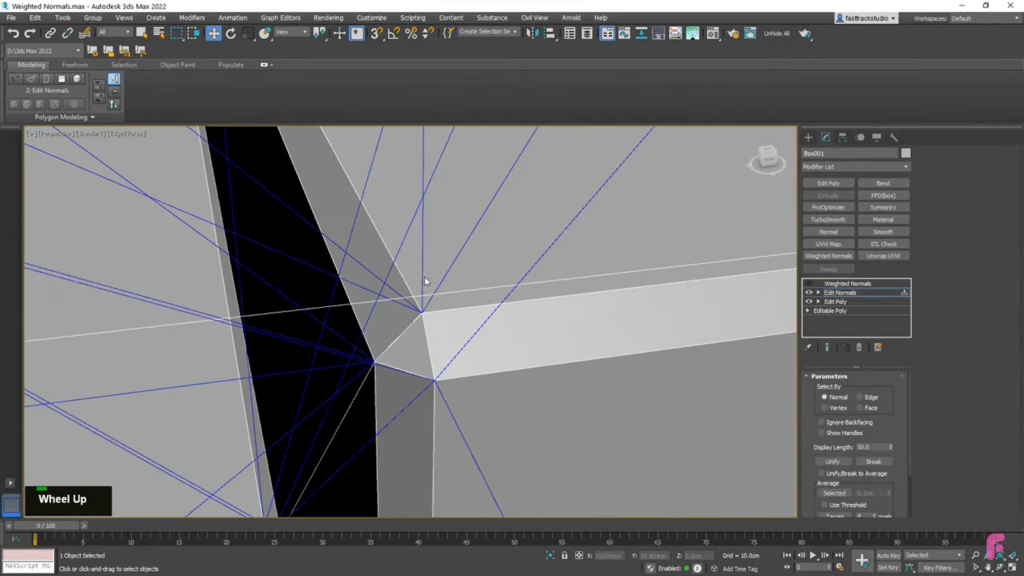
3DS Max is a versatile and powerful 3D modeling and rendering software that caters to a wide range of creative industries, offering exceptional design visualization, animation, and gaming capabilities. With its comprehensive toolsets, users have the freedom to shape and define detailed environments, objects, and characters, giving them full artistic control over their creations. Whether creating engaging virtual reality experiences, building vast game worlds, or crafting stunning design visualization scenes, 3DS Max empowers artists and designers to unleash their creativity and bring their ideas to life in the realm of 3D.
Pros:
- Extensive capabilities for design visualization, animation, and gaming;
- Professional-grade tools that offer full artistic control over 3D models;
- Versatility in catering to various industries, including animation, gaming, and design;
- Efficient workflow and automation for increased productivity;
- Compatibility with major renderers, allowing for high-end scene creation;
- Broad range of features to accommodate complex 3D projects;
- Suitable for enterprises of all sizes, from small businesses to large corporations.
Cons:
- Steeper learning curve for beginners new to 3D modeling and animation;
- High system requirements may necessitate powerful hardware for optimal performance;
- Licensing costs may be prohibitive for some users, especially for individual freelancers;
- Frequent updates and feature enhancements may require adapting to changes;
- Limited support for certain niche or specialized features compared to dedicated software.
Seamless 3D
Seamless 3D is an exceptional free and open-source 3D modeling software available to all under the MIT license. While it may require some time to learn, artists who value the creative freedom and are realistic about the learning curve will find this tool intriguing. Particularly suited for creating high-quality 3D animated content for the web, this software proves to be sturdy and practical, catering more towards seasoned artists and designers. Users have full access to all features without any additional cost, making it a cost-effective solution for 3D modeling needs.
Pros:
- Free and open-source software under the MIT license;
- Creative freedom for artists and designers to explore their ideas;
- Suitable for creating quality 3D animated content for the web;
- Full access to all features at no additional cost;
- Support for various import/export file formats, enhancing versatility;
- Infinite undo and redo options for flexible editing;
- WYSIWYG capabilities for intuitive editing functionalities;
- Specific tree view interface for organized project management;
- Seamless texture mapping and support for PNG & JPG texture formats;
- Efficient file outputs and speedy program performance.
Cons:
- Steeper learning curve may require dedication to master all features;
- May lack some advanced features found in premium 3D modeling software;
- Limited user base may result in fewer online resources and support;
- Less frequent updates and development compared to commercial software.
Mandelbulb 3D
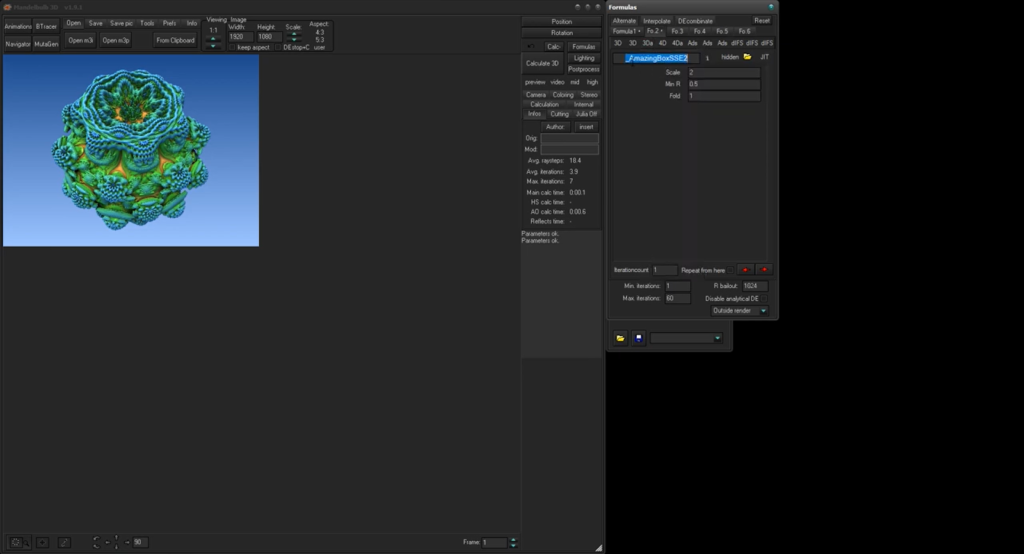
Mandelbulb 3D is a captivating and free 3D modeling software that is the perfect choice for fractal enthusiasts. While it may require some time to master, the results it produces are truly exciting, making it worth the effort. Compatible with Windows (XP or higher) and iOS, this cross-platform desktop graphics application allows users to explore the fascinating world of fractals in three dimensions.
With Mandelbulb 3D, users can create remarkable fractal objects and scenes, providing endless possibilities for experimentation. The application’s simple tools enable the generation of intricate 3D fractals, while the addition of visual effects enhances the creativity of fractal designs. Users can produce high-quality renders, including 360-degree renders, and export fractals as 3D models for further use in other projects.
One of the standout features of Mandelbulb 3D is its ability to produce moving fractal objects, adding an extra dimension of dynamism to the already captivating fractal creations. The 3D fractal environment offers a wide range of settings for colors, lighting, specularity, shadows, flow effects, and depth-of-field, allowing users to fine-tune their visuals to perfection.
Pros:
- Free and cross-platform software accessible on Windows and iOS;
- Versatile tools for generating and manipulating 3D fractals;
- Wide range of visual effects for stunning fractal creations;
- High-quality renders and export options for various applications;
- User-friendly interface for learning and experimentation;
- Ability to create captivating animations and GIFs from fractals;
- Endless exploration possibilities within the world of fractals.
Cons:
- Steeper learning curve for beginners new to fractal generation;
- May require significant processing power for complex fractals;
- Limited support and documentation compared to mainstream software;
- Less specialized features for other aspects of 3D modeling and animation.
Conclusion
In the world of digital design and creativity, open-source 3D modeling software has emerged as a powerful and accessible tool for artists, designers, and hobbyists. These free software options offer a wide range of features, allowing users to unleash their creativity and bring their ideas to life in the realm of 3D. From sculpting and animation to design visualization and rendering, open-source 3D modeling software provides a cost-effective and flexible solution for a variety of projects. In this article, we explore the top open-source 3D modeling software available, highlighting their key features and advantages, and how they empower users to create impressive 3D content. Whether you are a beginner or an experienced 3D artist, this overview will help you discover the best open-source tools for your creative endeavors.