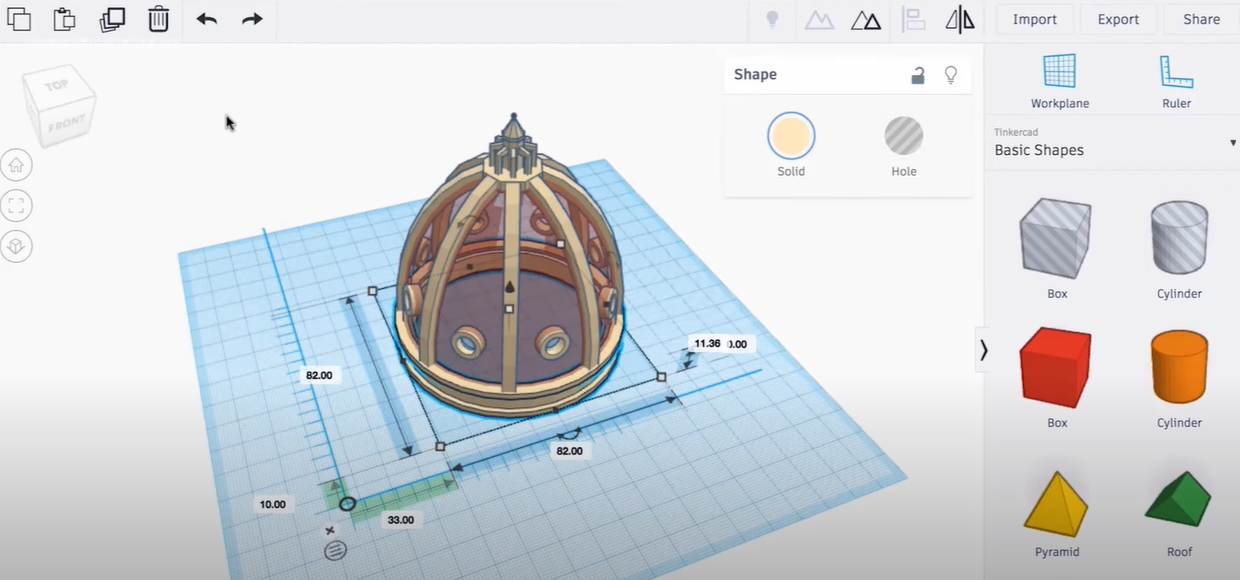At the heart of every 3D printing process lies an often-underestimated aspect: 3D printer modeling software, which we generally identify as Computer-Aided Design (CAD) software. These tools offer the ability to construct, modify, and analyze a design in a digital space before it is brought to life by the 3D printer.
The 3D modeling software acts as the mediator, the translator, that converts your idea from a digital blueprint into a physical object. It performs this by translating your design into a language (G-Code) which the 3D printer understands and executes.
However, the functionality of 3D printer modeling software is not limited to mere translation. A variety of CAD software provide a multitude of features that assist and optimize the design process. Here, we delve into the essential features that most modeling software programs boast, enabling you to select the ideal one for your project.
| Key Software Features | Detailed Explanation |
|---|---|
| User Interface (UI) | The UI allows the user to interact effectively with the software. This interface typically includes a range of tools, each serving specific functions. These include sketching and shaping tools for drawing, transformation and editing tools for modifying, and various viewing modes for inspecting models. |
| Design and Drafting | This feature provides a platform where the initial creation or the importing of designs happens. Here, one can adjust parameters such as dimensions, scale, and properties like color or material. Design tools may include the ability to draw in 2D and 3D, make precise measurements, and create complex shapes and forms. |
| Simulation | Simulation tools offer a preview of how the 3D model will look when printed. They often include features that help to identify potential structural weaknesses or flaws, allowing for optimization before printing. Some software can also simulate physical properties like stress and strain, enabling more accurate and durable designs. |
| G-Code Generation | This is the final and crucial step, where the software transforms the 3D model into a series of instructions that the 3D printer can interpret and execute. These instructions, in a language known as G-code, guide the printer to create the object layer by layer. |
Exploring the Best 3D Printer Modeling Software

The market is saturated with an array of 3D modeling software, each catering to different skill levels, functionalities, and applications. Here, we explore the most notable among them in more detail.
Tinkercad
A product from Autodesk, Tinkercad, is an entry-level, web-based application suitable for beginners and educational purposes. Its simplistic, intuitive, and user-friendly interface allows even the most novice users to create 3D models easily. Tinkercad employs a unique approach of providing pre-built shapes, which users can combine and modify to create their models. This software also supports the export of STL files, which is a standard format compatible with most 3D printers.
Fusion 360
Also a product of Autodesk, Fusion 360 is a cloud-powered CAD software designed for professionals. The software provides a comprehensive set of advanced tools including freeform modeling, solid modeling, parametric design, and simulation capabilities. The added advantage of Fusion 360 is its cloud storage, allowing for real-time collaboration among teams. As with Tinkercad, Fusion 360 also supports STL files for 3D printing.
Blender
Blender, a free, open-source 3D software, has gained significant popularity among hobbyists and professionals alike. Beyond 3D modeling, Blender supports a multitude of functionalities such as sculpting, animation, simulation, rendering, compositing, and motion tracking. While Blender may appear daunting for beginners due to its complex interface, its powerful tools and capabilities make it worth the steep learning curve.
SketchUp
Formerly Google SketchUp, this software is known for its user-friendly interface coupled with powerful design tools. Particularly favored by architects and designers, SketchUp enables the creation of detailed and complex 3D models. It offers both a free version with basic tools and a Pro version that comes with advanced features and functionalities.
SolidWorks
SolidWorks, a product of Dassault Systèmes, is used extensively by engineers and designers for creating complex geometric models. The software employs a parametric, feature-based approach to create models, allowing users to maintain a history of model changes. SolidWorks also offers various simulation tools, providing comprehensive analyses of models under real-world conditions.
AutoCAD
An industry-standard in the field of engineering, architecture, and construction, AutoCAD is renowned for its precise 2D drawing and 3D modeling capabilities. AutoCAD is favored by professionals for its ability to create highly detailed and accurate models, and is often used for drafting and designing architectural plans and engineering components.
For better understanding and practical demonstrations of each software, check out this video guide on 3D printer modeling software:
Selecting the Appropriate Software: Factors to Consider

Alt: A girl having coffee while working on a 3D designing project using a computer.
Choosing the right 3D printer modeling software for your needs may appear overwhelming, but it need not be if you consider the following factors:
- Skill level: The level of expertise you hold in 3D modeling is crucial in determining the right software. Beginners may opt for Tinkercad or SketchUp, as they provide intuitive and user-friendly interfaces. More advanced users might prefer Fusion 360, SolidWorks, or AutoCAD due to their advanced and diverse functionalities;
- Intended use: The purpose of your 3D modeling will also influence your software choice. For artistic modeling, Blender with its sculpting and texturing tools can be an excellent choice. For precise mechanical designs or architectural drawings, SolidWorks or AutoCAD would be more appropriate due to their precision and comprehensive features;
- Budget: The cost of software can vary significantly. Some tools, like Blender and Tinkercad, are free, while others, like SolidWorks and AutoCAD, require a hefty subscription or one-time purchase;
- Hardware: Ensure that your chosen software runs smoothly on your hardware. Complex software may require more processing power and RAM. For instance, SolidWorks and AutoCAD require high-end systems for smooth performance, while Tinkercad, being browser-based, has minimal hardware requirements.
Mastering 3D Modeling: Best Practices
Whether you are a beginner stepping into the world of 3D printing or an experienced designer aiming to refine your skills, following best practices can streamline your 3D modeling process. Here are some strategies to keep in mind:
| Step | Details |
|---|---|
| Start Simple | If you are new to 3D modeling, begin with simple shapes and structures. This approach helps you understand the fundamental features and tools of your chosen software before tackling more complex projects. |
| Plan Your Design | Before starting modeling, sketch your idea on paper. Include dimensions, proportions, and element placement. This serves as a blueprint during modeling, preventing errors and oversights. |
| Optimize for 3D Printing | While creating the model, keep in mind that not all designs are 3D printable. Avoid overhangs greater than 45 degrees, ensure the model is manifold (a solid, closed shape), and check for appropriate wall thickness. Use software tools for optimizing designs for 3D printing. |
| Use Tutorials and Guides | Take advantage of tutorials, user guides, or forums provided by software developers to learn more about the software and seek help when needed. Utilize these resources to enhance your understanding and skills in 3D modeling. |
| Be Patient and Practice | Patience and practice are key to mastering 3D modeling. Don’t be disheartened by initial failures or challenges. With time, you will improve and become adept at creating 3D models. |
Conclusion
3D printer modeling software is an indispensable part of the 3D printing process. It’s the tool that translates your ideas from abstract concepts to tangible objects. Understanding the variety of software options available, their unique features, and ways to use them effectively is an essential step in mastering 3D printing technology. Whether you’re a hobbyist wanting to print customized objects or a professional aiming to create intricate designs, the right software can make your journey smoother and more rewarding. As you navigate this fascinating world of 3D printing, always remember that practice and patience are your best allies.
FAQ
In this section, we address some common questions that arise when dealing with 3D printer modeling software.
Not all 3D modeling software is suitable for 3D printing. The software needs to be capable of exporting your model in a format your 3D printer can understand, usually STL or OBJ. Additionally, the software should provide tools for preparing and optimizing the model for 3D printing.
The learning curve varies from software to software. Entry-level tools like Tinkercad are designed to be intuitive for beginners, while professional-grade tools like AutoCAD and SolidWorks offer more advanced and complex functionalities that require learning and practice.
Yes, several 3D modeling apps are available for both iOS and Android devices. While they offer convenience and basic functionalities, they might not have the full range of features their desktop counterparts offer. For complex modeling, desktop software is usually preferred.
Absolutely. It’s not uncommon for designers to use more than one software tool in a single project. For instance, you might use one program to create your model and another to prepare it for 3D printing. The key is to ensure the software is compatible and supports the same file formats.