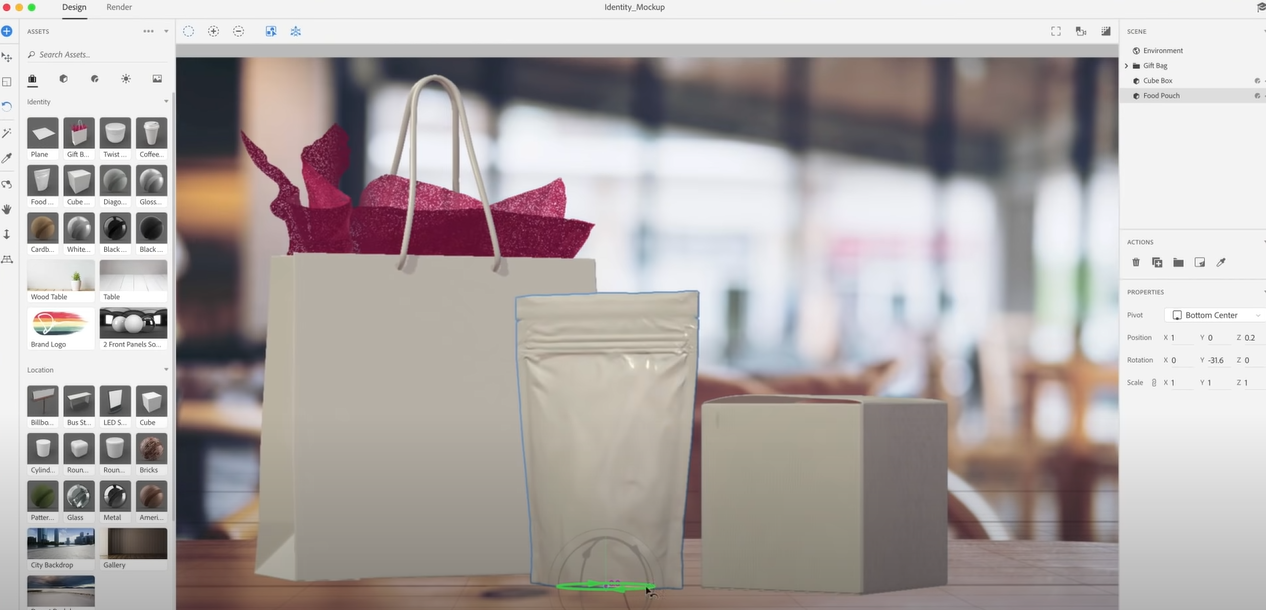Adobe, a front-runner in digital solutions, has established a strong foothold in the realm of 3D design through its impressive suite of 3D modeling software. Harnessing the power of advanced technology, Adobe equips artists, architects, game developers, and other creative professionals with sophisticated tools to craft immersive, realistic, and high-quality 3D models. Let’s delve into the various facets of these software tools.
Adobe Dimension: Crafting Photorealistic 3D Imagery
Formerly known as Project Felix, Adobe Dimension is a cloud-based application that bridges the gap between 2D and 3D designs. It empowers designers to create high-quality, photorealistic 3D images with an intuitive user interface and an array of impressive features.
Design Tools
Adobe Dimension comes loaded with a comprehensive set of design tools that allows the creation and modification of 3D shapes. These tools are designed to be intuitive and user-friendly, catering to both novice and seasoned designers. Here’s a breakdown of some key design tools:
| Design Tool | Functionality |
|---|---|
| Create | Enables users to create new 3D shapes from scratch, providing a blank canvas to bring their imagination to life. |
| Duplicate | Allows users to replicate objects easily, saving time and effort when creating complex scenes with repetitive elements. |
| Rotate | Provides the flexibility to rotate objects along different axes, enabling precise positioning and orientation in the 3D space. |
| Scale | Allows users to resize objects proportionally or independently, adding versatility to the design process. |
| Adjust Geometry | Enables fine-tuning of the 3D shapes, making it easy to customize and achieve the desired look. |
Material Library
Adobe Dimension boasts an expansive material library that elevates the 3D design experience. This library includes a diverse range of materials, lights, and 3D models, providing designers with an extensive array of creative choices. Here’s a glimpse of the materials available:
- Surface Textures: Choose from a myriad of surface textures such as polished wood, rough concrete, brushed metal, glossy plastic, and more. This variety allows designers to craft scenes with stunning realism and attention to detail;
- Lighting Options: Experiment with different lighting setups to set the mood and ambiance of the scene. From soft and warm lighting to dramatic and intense illumination, the options are limitless;
- 3D Models: Access a vast collection of 3D models that can be incorporated into the designs effortlessly. Whether it’s objects, characters, or environments, the library offers an abundance of assets to enhance the visual appeal.
Adobe Stock Integration
One of the standout features of Adobe Dimension is its seamless integration with Adobe Stock. This integration empowers designers with direct access to an extensive range of 3D assets without the need to leave the application. The benefits of Adobe Stock integration include:
- High-Quality Assets: Adobe Stock provides a curated selection of high-quality, royalty-free 3D models, lights, and materials. This ensures that designers have access to premium resources for their projects;
- Endless Inspiration: With thousands of assets available, designers can find endless inspiration and elevate their creativity. The vast selection opens up a world of possibilities, making the design process more enjoyable and rewarding.
Rendering
Adobe Dimension leverages the power of V-Ray, a renowned high-performance rendering engine, to create photorealistic imagery. This advanced rendering capability is the backbone of crafting stunning, lifelike 3D images. Here’s why V-Ray stands out:
- Photorealism: V-Ray’s advanced rendering techniques produce images with an impressive level of detail, accurately simulating lighting, shadows, and materials. This attention to detail results in images that are almost indistinguishable from real photographs;
- Performance: V-Ray’s efficient rendering engine ensures that the design process remains smooth and seamless, even when working on complex scenes or high-resolution images.
Adobe Substance 3D Stager: Realistic Scenes at Your Fingertips

Formerly part of the Substance suite and now available as a standalone product, Adobe Substance 3D Stager is a professional-grade tool designed to create realistic scenes with 3D models.
Intuitive Layout Tools
Adobe Substance 3D Stager offers users the ability to arrange 3D objects within a virtual space quickly. Designers can effortlessly position, scale, and orient their models, enabling them to construct intricate scenes with relative ease. The interface is built to be intuitive, letting users manipulate objects in a way that feels natural and direct.
Realistic Lighting and Shadows
A significant aspect of creating a convincing 3D scene is the accurate portrayal of light and shadow. Adobe Substance 3D Stager shines in this department, offering a comprehensive set of tools for creating complex lighting scenarios. Users can experiment with a range of light sources, from directional to area lights, and even HDRI environments. The software calculates accurate shadows and reflections based on the positioning and characteristics of these light sources, resulting in remarkably realistic scenes.
Integrated Asset Library
Similar to Adobe Dimension, Substance 3D Stager also comes with an integrated asset library. However, in addition to the pre-loaded 3D models and materials, it also includes a selection of preset lighting setups and environments. This helps designers to quickly start building their scenes without the need for sourcing external assets.
High-Quality Rendering
Substance 3D Stager utilizes Adobe’s proprietary rendering engine, resulting in high-quality, photorealistic imagery. The rendering engine supports features like depth of field, ambient occlusion, and global illumination, all contributing to a finished product that boasts an impressive level of detail and realism.
Adobe Substance 3D Painter: Unleashing Creativity on 3D Models
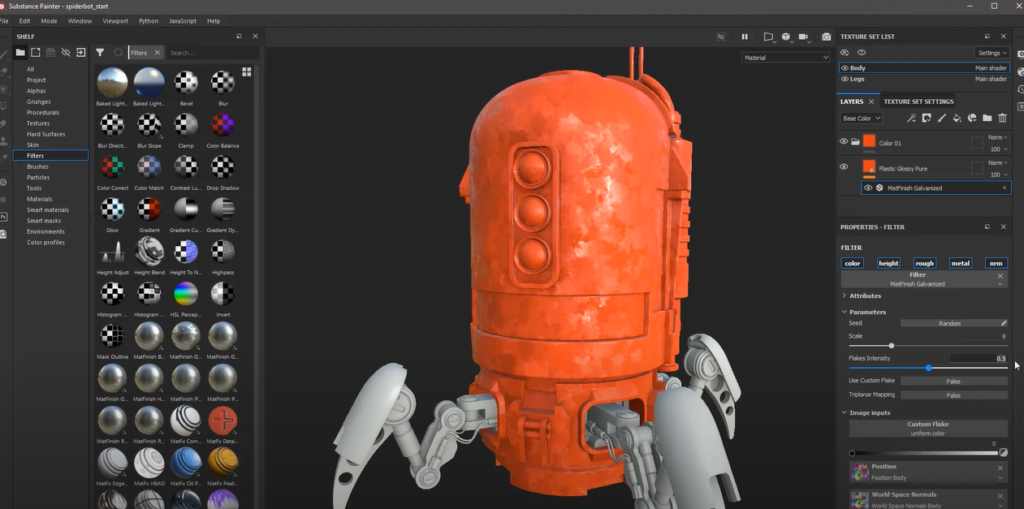
Substance 3D Painter, another offering from Adobe’s suite of 3D design tools, focuses on the texturing of 3D models. This powerful software offers a unique, layer-based painting process that puts the power of creativity into the hands of the designers.
- Layer-Based Painting: Substance 3D Painter introduces a unique layer-based painting system, reminiscent of the workflow in Adobe Photoshop. This allows users to work with layers while painting their 3D models, offering a high degree of flexibility. Designers can experiment with different textures and materials on separate layers, easily modifying or removing them without affecting the underlying work;
- Smart Materials and Masks: Another notable feature of Substance 3D Painter is its smart materials and masks. Smart materials adjust automatically to any changes made to the model, dynamically adapting to the shape and contours of the object. This can be incredibly time-saving when creating realistic wear and tear on models, such as rust on metal or dirt on a car tire;
- Particle Painting: Substance 3D Painter also offers a unique feature called particle painting. This innovative tool enables users to create complex material effects by simulating the natural flow of particles. By controlling various parameters like the size, speed, and direction of the particles, users can create detailed effects such as splattered mud, falling rain, or scattered dust;
- Export Capabilities: Substance 3D Painter is not just about creating beautiful textures; it’s also designed to fit into any 3D production pipeline seamlessly. The software supports the export of textures in various formats, including those compatible with popular game engines and renderers. This allows designers to use their creations in a wide range of applications, from video game development to architectural visualization.
For a more detailed demonstration of how to use Adobe Substance 3D Painter, check out this tutorial video:
Software Comparison Table
| Software | Intended Use | Notable Feature | Learning Curve | Export Capabilities |
|---|---|---|---|---|
| Adobe Dimension | Creation and rendering of 3D images | Adobe Stock Integration | Moderate | Multiple formats including .psd, .png, and .jpg |
| Adobe Substance 3D Stager | Arrangement and lighting of 3D scenes | Integrated Asset Library | Steep | Exports as .obj, .glb, and .usdz |
| Adobe Substance 3D Painter | Texturing of 3D models | Layer-based Painting | Moderate | Exports textures in multiple formats including .png, .tga, .jpg, .tiff |
Conclusion
Adobe’s suite of 3D modeling software is empowering the creative world by providing versatile, cutting-edge tools that cater to a variety of design needs. Whether you’re interested in creating realistic 3D imagery, setting up intricate scenes, or painting detailed textures on 3D models, Adobe’s software has you covered. With continuous improvements and a growing user community, Adobe is indeed shaping the future of 3D design.
FAQ
Adobe’s 3D modeling software is available on a subscription basis. The prices differ based on the specific software and the package selected, including options for single apps or bundles.
Adobe offers a variety of resources to assist users in mastering their 3D modeling software. This includes detailed user guides, online tutorials, community forums, and support services.
Absolutely. Adobe’s 3D modeling software, particularly Adobe Substance 3D Painter, is highly suitable for creating assets for game development. The software can export textures in formats compatible with popular game engines.
Adobe’s 3D modeling tools are renowned for their user-friendly interface, robust functionality, seamless integration with other Adobe software, and their commitment to evolving with the needs of the creative community. The combination of these factors makes them a preferred choice among professionals and hobbyists.