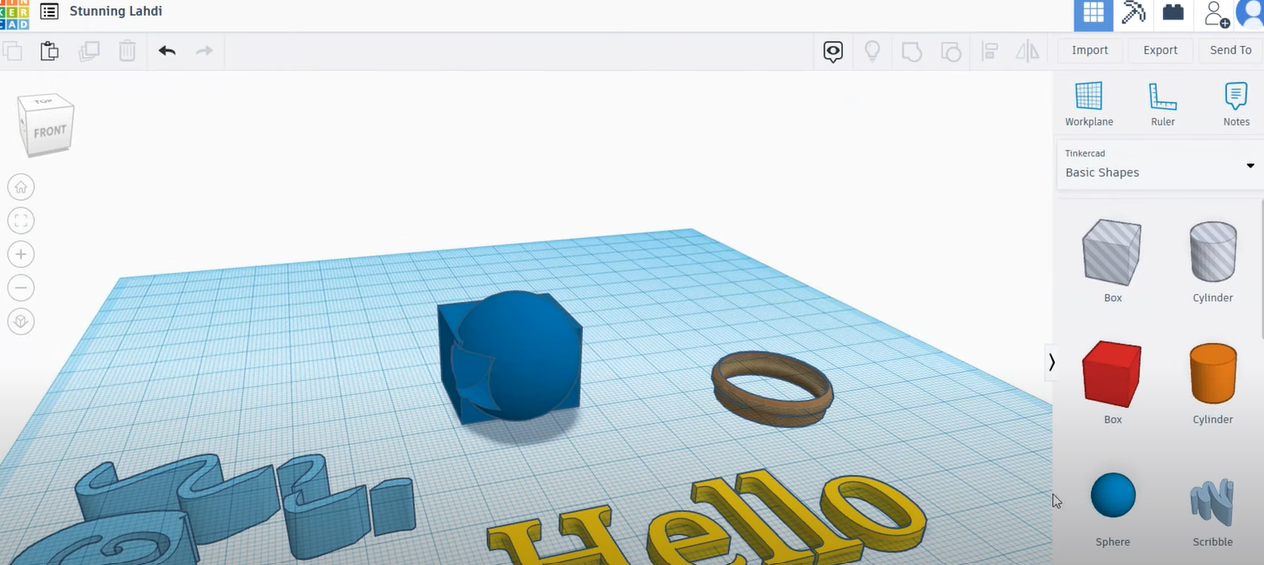The world of 3D modeling has come a long way. Thanks to advanced technological developments, a diverse array of software options are now available, transforming creative visions into 3D reality. Here, we delve into the detailed aspects of some of the best free 3D modeling software available today.
1. Blender
When it comes to 3D modeling software, Blender emerges as an exceptional open-source option that surpasses expectations and competes with even the most renowned commercial software in the industry. Its versatility and extensive array of features set it apart from the crowd, making it a favorite among professionals, hobbyists, and creative enthusiasts alike.
Functionality: Powering the Entire 3D Pipeline
Blender is not merely a 3D modeling tool; it’s an all-encompassing platform that covers the entire 3D pipeline, empowering artists to bring their imaginations to life in stunning detail. Its impressive functionality includes:
| Feature | Description |
|---|---|
| Modeling | Create intricate 3D models with precision using Blender’s intuitive and feature-rich modeling tools. From simple geometric shapes to complex organic structures, Blender caters to all your modeling needs. |
| Rigging | Prepare your models for animation by adding armatures and creating a skeletal system that allows for smooth movements and realistic character animations. |
| Animation | Animate your models with ease using Blender’s robust animation tools. Whether it’s character animation, object movement, or visual effects, Blender has you covered. |
| Simulation | Bring realism to your scenes with dynamic simulations for smoke, fluids, cloth, and more. Watch as your creations interact with the environment just like in the real world. |
| Rendering | Achieve stunning visuals with Blender’s powerful rendering engine, capable of producing high-quality images and animations that leave a lasting impact. |
| Compositing | Blend your rendered images and footage seamlessly using Blender’s compositing features, adding post-processing effects and giving your work that final touch of professionalism. |
| Motion Tracking | Integrate live-action footage into your 3D scenes with Blender’s advanced motion tracking capabilities, bridging the gap between the virtual and real world. |
| Game Creation | Take your creativity to the next level by utilizing Blender’s game engine, enabling you to build interactive experiences and immersive games from scratch. |
Interface: Flexibility and Efficiency at Your Fingertips
At first glance, Blender’s interface might appear overwhelming to new users, but once you dive into the wealth of features, you’ll find it to be highly customizable and tailored to cater to individual preferences. Artists can rearrange the layout, create personalized hotkeys, and adjust the workspace to streamline their workflows, thereby boosting productivity and unleashing their creativity.
User Community and Support: A Flourishing Ecosystem
One of Blender’s greatest strengths lies in its passionate and vibrant community of users and developers. The open-source nature of Blender encourages collaboration, resulting in a thriving ecosystem that continually improves the software. With regular updates and feature additions, Blender stays at the forefront of innovation.
The Blender website serves as a treasure trove of resources for users of all skill levels. From extensive online tutorials that guide beginners through their first steps to advanced techniques shared by seasoned artists, Blender’s community and support system are unparalleled. The user forum fosters a sense of camaraderie, where users can seek advice, exchange ideas, and showcase their work, creating a platform for growth and learning.
For a practical demonstration of Blender’s capabilities, this video serves as an excellent guide:
2. Tinkercad
Are you an aspiring 3D modeling enthusiast looking to dip your toes into the exciting world of design? Look no further than Tinkercad, a browser-based 3D modeling tool that stands out as a remarkable choice for beginners. With its simple and intuitive interface, Tinkercad offers the perfect platform to grasp the basics of 3D modeling while unleashing your creativity.
Functionality: Building Blocks for Creative Exploration
Tinkercad provides a wide array of tools that make 3D modeling accessible and enjoyable for beginners. It empowers users to create, combine, and manipulate basic shapes, laying the foundation for building more complex and intricate models. Whether it’s designing a simple object or experimenting with innovative structures, Tinkercad’s functionality covers it all. Key features include.
| Feature | Description |
|---|---|
| Basic Shape Creation | Begin your 3D journey by using a variety of basic shapes like cubes, cylinders, spheres, and more. These serve as building blocks to construct your unique creations. |
| Shape Manipulation | Tinkercad’s intuitive tools enable easy resizing, rotating, and positioning of shapes, allowing you to experiment with different arrangements and configurations. |
| Precise Positioning | The inclusion of rulers and guides aids in achieving accurate and precise positioning, giving your designs that professional touch. |
| Grouping and Combining Shapes | Merge and combine shapes to form more intricate structures, expanding your creative horizons. |
Interface: The Gateway to Intuitive Design
Tinkercad’s user interface is designed to be simple and uncluttered, making it a breeze for beginners to navigate through the 3D modeling process. As a web-based platform, Tinkercad allows you to access it from any browser, eliminating the need for complex software installations. The interface boasts an intuitive drag-and-drop feature, streamlining the design process and making it enjoyable for users of all ages. Moreover, Tinkercad offers step-by-step lessons that guide newcomers through essential design techniques, providing a supportive learning environment.
User Community and Support: Nurturing Creativity Together
Creativity thrives when shared, and Tinkercad offers a thriving community of users where you can proudly showcase your designs, seek feedback, and collaborate with like-minded enthusiasts. Whether you’re a student, hobbyist, or educator, Tinkercad’s active community is a hub for inspiration and mutual support.
Additionally, Tinkercad understands the significance of education and fosters an environment conducive to learning. It offers learning resources and lesson plans tailored for educators, making it an ideal platform to introduce 3D modeling in the classroom. By nurturing creativity and providing a platform for knowledge exchange, Tinkercad empowers its users to explore their passions and turn imagination into reality.
Check out this comprehensive video for a better understanding of Tinkercad:
3. SketchUp Free
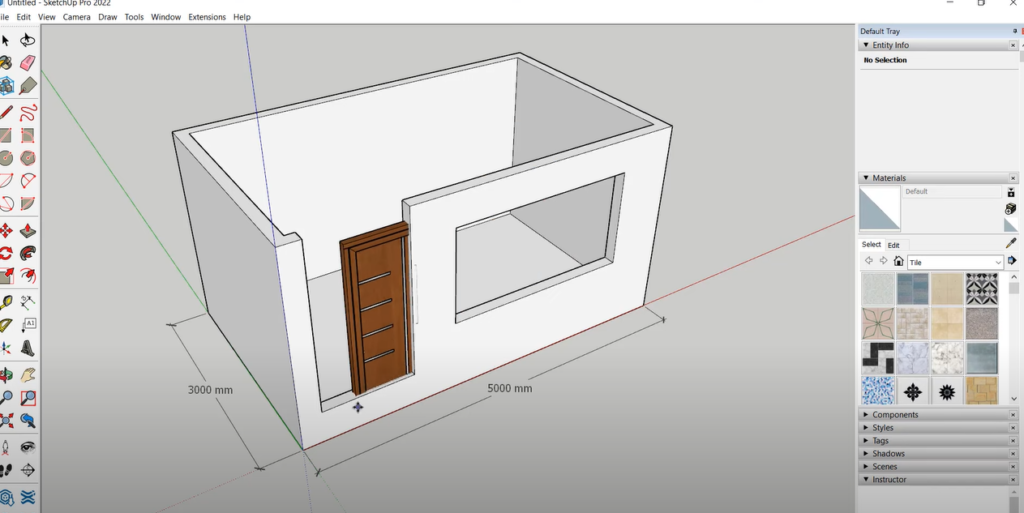
Step into the world of design with SketchUp Free, a web-based application tailored primarily for architects and interior designers. With its user-friendly interface and a robust suite of design tools, SketchUp Free empowers users to bring their creative visions to life in stunning 3D.
Functionality: Drawing and Design Made Effortless
SketchUp Free revolutionizes the design process by offering a comprehensive set of tools that cater to both 2D drafting and 3D modeling. Its functionality includes:
| Functionality | Description |
|---|---|
| 3D Drawing | Embrace the power of drawing in three dimensions, allowing you to create intricate and realistic models effortlessly. |
| Pre-Designed Models | Access an extensive library of pre-designed models to enrich your projects. These ready-to-use assets save time and enhance the visual appeal of your designs. |
| 2D Drafting and Documentation | Perfect your designs with precise 2D drafting and detailed documentation, ensuring accuracy and professionalism in your work. |
| Realistic Views | Visualize your creations from various camera positions, providing a realistic and immersive perspective that brings your designs to life. |
Interface: Focused Design, Minimal Distractions
SketchUp Free’s clean and straightforward interface prioritizes design over software complexity. Its thoughtfully designed layout includes:
- Simple Navigation Tools: Effortlessly maneuver through your projects with intuitive navigation tools, minimizing the learning curve and maximizing productivity;
- Drawing Canvas: The heart of your creative space, the drawing canvas, provides a blank slate to unleash your imagination and turn ideas into tangible designs;
- Components Dialog: Easily manage groups and components with the components dialog, allowing for organized and efficient design work;
- Default Tray: Seamlessly manage windows and dialogs with the default tray, keeping your workspace tidy and uncluttered.
User Community and Support: A Thriving Ecosystem
In SketchUp Free, you are never alone on your creative journey. Join a vibrant community of users who share your passion for design and are eager to help. Collaborate, seek feedback, and gain inspiration from fellow architects and designers, fostering a sense of camaraderie.
The SketchUp Forum serves as a hub for users to ask questions, share ideas, and solve problems collectively. Whether you’re facing a technical challenge or seeking design tips, the forum has got your back.
For comprehensive support and resources, turn to the SketchUp Help Center and Learning Center. Here, you’ll find tutorials, guides, and documentation to enhance your skills and elevate your design proficiency.
To get a closer look at SketchUp Free, watch this informative video:
4. Daz Studio
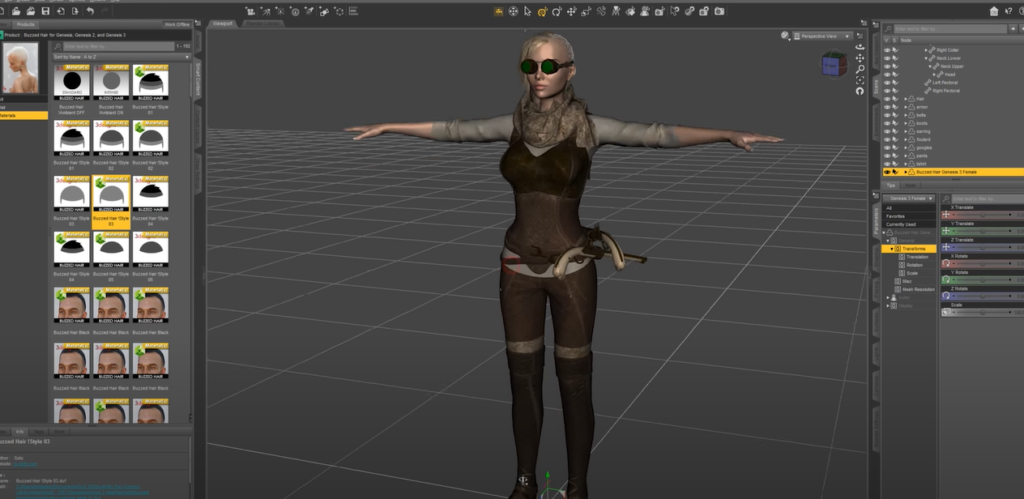
If character modeling and animation are your passions, look no further than Daz Studio, the ultimate software that empowers artists to create realistic characters with unparalleled precision and ease. With its comprehensive set of tools, Daz Studio opens up a world of creative possibilities, giving life to your wildest imaginations.
Functionality: Bringing Characters to Life
Daz Studio’s functionality revolves around morphable figures, offering the ability to create a diverse range of characters with lifelike features. The software boasts a vast library of props, vehicles, and environments, enabling artists to design captivating scenes and immersive worlds. The key features of Daz Studio include:
| Feature | Description |
|---|---|
| Morphable Figures | With Daz Studio, sculpt your characters with intricate detail, shaping every aspect to perfection. The morphable figures allow for precise customization, making your characters truly unique. |
| Extensive Asset Library | Access an extensive repository of props, vehicles, and environments that enrich your projects and reduce the need for creating assets from scratch, saving valuable time and effort. |
| Powerful Animation Tools | Daz Studio provides an array of user-friendly animation tools, making character animation a breeze. Bring your characters to life with fluid movements and expressive gestures. |
Interface: Navigating Creativity with Ease
At first glance, Daz Studio’s interface might appear intimidating, but rest assured, it is highly customizable and well-organized to streamline your workflow. The interface is designed with artists in mind, allowing them to focus on creativity rather than struggling with software complexity. Some key features of the interface include:
- Customizability: Tailor the interface to suit your preferences, rearranging tools and menus to create an environment that enhances your productivity;
- Workspace Layout: Daz Studio provides a dedicated workspace layout, providing you with the canvas to bring your characters and scenes to life. Customize the workspace to match your design needs.
User Community and Support: A Thriving Hub of Creativity
Daz Studio is not just a software; it is a thriving community of passionate artists. The Daz 3D forum serves as a dynamic platform for artists to connect, collaborate, and seek guidance from one another. Share your creations, seek feedback, and explore new ideas in this inspiring space.
To enhance your skills and unlock the full potential of Daz Studio, the Daz 3D website offers a plethora of tutorials, catering to both paid and free learners. These tutorials cater to artists of all levels, from beginners to seasoned professionals, providing valuable insights and techniques.
Additionally, the Daz Studio marketplace offers a treasure trove of additional models and textures, enriching your artistic projects and allowing you to craft even more captivating scenes and characters.
For a comprehensive understanding of Daz Studio, this video is highly recommended:
5. Fusion 360
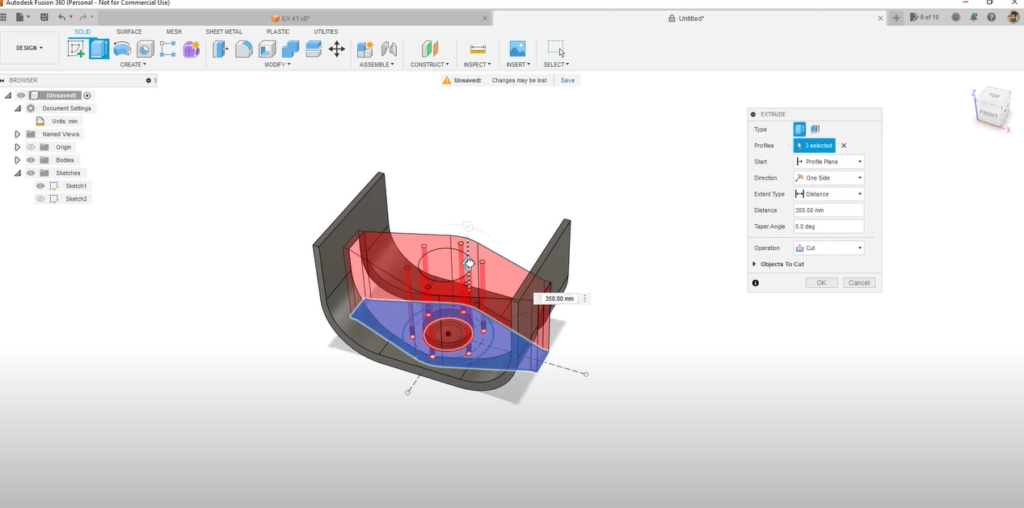
Enter the world of seamless product development with Fusion 360, an all-in-one cloud-based 3D CAD, CAM, and CAE tool designed by Autodesk. Fusion 360 revolutionizes the way designers and engineers collaborate, integrating design, engineering, and manufacturing into a cohesive platform, making it a go-to choice for product development.
Functionality: A Multifaceted Design Powerhouse
Fusion 360’s functionality goes beyond traditional CAD tools, encompassing a wide array of modeling techniques. Key features include:
| Feature | Description |
|---|---|
| Parametric Modeling | Create designs using parametric modeling, which allows you to define relationships between different elements of your model, making it easy to modify and update designs. |
| Freeform Modeling | Unleash your creative side with freeform modeling, enabling you to sculpt organic and complex shapes with intuitive tools. |
| Direct Modeling | Quickly edit and manipulate individual elements of your model with direct modeling, providing a fast and flexible design process. |
| Surface Modeling | Achieve sophisticated designs with surface modeling, perfect for creating smooth and intricate surfaces. |
Interface: Where Design Meets Intuition
Fusion 360’s interface is a fusion of elegance and functionality, designed to enhance your productivity. The sleek and modern layout ensures a smooth and intuitive user experience. Some key aspects of the interface include:
- Modeling Workspace: The tools are thoughtfully arranged around the modeling workspace, allowing you to access them effortlessly while working on your designs;
- Navigation Bar: The navigation bar serves as a convenient hub for accessing different views of your model, making it easy to inspect your design from multiple angles.
User Community and Support: Collaborating for Success
The strength of Fusion 360 lies not just in its features but also in its active and supportive user community. The Fusion 360 community forum serves as a vibrant space where users share their knowledge, exchange ideas, and solve problems together. Collaborate with like-minded individuals, seek advice, and gain inspiration from the collective expertise.
To empower users further, Autodesk provides a wealth of learning resources, including tutorials and webinars. These resources cater to users of all skill levels, from beginners taking their first steps into product development to seasoned professionals seeking to refine their skills and explore advanced techniques.
For a better understanding of Fusion 360, refer to this video:
Let’s examine a detailed comparison of these software:
| Software | Best Used For | File Formats Supported | Operating Systems | Commercial Use |
|---|---|---|---|---|
| Blender | Animation, VFX, Game creation | .blend, .3ds, .obj, .fbx, .stl | Windows, macOS, Linux | Allowed |
| Tinkercad | Basic 3D designs, Educational purposes | .stl, .obj, .svg, .x3d | Web-based | Allowed |
| SketchUp Free | Architectural Design, Interior Design | .skp, .stl, .png, .jpg, .bmp | Web-based | Allowed |
| Daz Studio | Character Modeling, Animation | .duf, .dsf, .obj, .cr2, .u3d | Windows, macOS | Allowed with limitations |
| Fusion 360 | Engineering Designs, Product Designs | .f3d, .iges, .step, .stl, .sat | Windows, macOS | Allowed with limitations |
Conclusion
The choice of 3D modeling software largely depends on your specific requirements, your level of experience, and the nature of the project you are working on. All these software options have their strengths and weaknesses. However, each offers robust 3D modeling capabilities at no cost, making them excellent resources for both beginners and experienced users alike.
FAQ
Tinkercad and SketchUp Free are both excellent choices for beginners due to their intuitive interfaces and learning resources.
Daz Studio is a great choice for character design due to its specialized tools and pre-built figures.
Blender is a powerful, open-source software with a comprehensive toolset that rivals paid offerings.
Yes, most of these programs support 3D printing, either directly or through exporting to a 3D printable format.
Yes, Blender, Tinkercad, and SketchUp Free all allow commercial use of the models created with their software. However, Daz Studio and Fusion 360 have some restrictions for commercial use.