Blender, a name that resonates strongly within the realms of 3D design, has been growing in popularity since its inception in 1995. This article is designed to deliver an in-depth analysis of Blender as a tool for 3D modeling, focusing on the rich tapestry of features it offers, its strengths, potential weaknesses, and its appropriateness for different user demographics.
Blender: The Powerhouse of 3D Creation
Blender is a free, open-source 3D creation suite, developed by the Blender Foundation. This comprehensive software supports the entire 3D pipeline—modeling, rigging, animation, simulation, rendering, compositing, and motion tracking. The software also offers video editing and game creation capabilities.
In the context of this article, we will focus primarily on Blender’s 3D modeling capabilities. However, it’s worth mentioning that the depth of features in Blender goes far beyond that. The video editor, for example, includes options for speed control, layer adjustments, transitions, keyframes, and filters. Blender’s game engine allows users to create interactive 3D applications, including video games, simulations, and training applications, using Python for scripting.
Breaking Down Blender’s 3D Modeling Capabilities
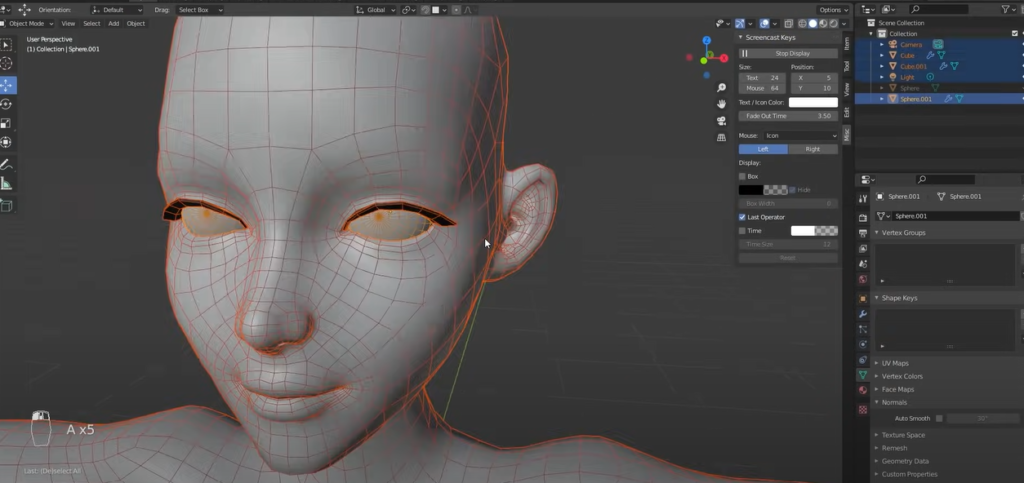
Blender’s 3D modeling capacity is defined by several key areas. Each one offers a specific set of tools for shaping and manipulating models to create a desired result.
1. Mesh Modeling
Mesh modeling is a collection of vertices, edges, and faces that define the shape of 3D models. Blender’s mesh editing capabilities offer a wide variety of tools for transforming these fundamental components.
- Vertex, Edge, and Face Manipulation: Blender provides several ways to select, edit, and manipulate vertices, edges, and faces. Individual vertices can be moved, rotated, and scaled in all three axes. Edges can be subdivided, beveled, or extruded, while faces can be inset, extruded, or bridged with other faces;
- Modifiers: Modifiers are automatic operations that Blender can apply to an object in a non-destructive manner. This means that you can stack multiple modifiers on top of each other, alter their settings, or remove them entirely without affecting the underlying mesh. There are over 50 different types of modifiers in Blender, including those for generating geometry (like the Array modifier), deforming geometry (like the Curve modifier), simulating physics (like the Cloth modifier), and optimizing topology (like the Decimate modifier);
- Snapping and Precision Modeling: Blender offers an array of tools for precision modeling. It allows objects and components to snap to grids, other objects, or custom points, providing precision and control during the modeling process. In addition, it has tools for measuring distances and angles.
2. Sculpting
Blender’s sculpt mode is akin to digital clay, allowing artists to shape their models organically using a collection of brushes.
- Dynamic Topology: Unlike mesh modeling, where the topology must be created manually, dynamic topology (or Dyntopo) allows for the automatic generation of topology as you sculpt. This feature allows artists to create details where they are needed without having to pre-plan the mesh’s topology;
- Brushes: There are more than 20 different types of brushes available in Blender’s sculpt mode. These include brushes for basic shaping (like Clay and Clay Strips), fine details (like Crease and Draw), and specific effects (like Snake Hook and Elastic Deform).
3. UV Unwrapping
UV unwrapping is a process that enables a 2D image to be mapped onto a 3D object.
- Unwrapping Methods: Blender provides multiple unwrapping methods, including Angle-Based (ABF), Conformal, and Projection unwrapping. These different methods allow artists to control how the 2D image is stretched and skewed when applied to the 3D model;
- Texture Painting: Once a model has been unwrapped, Blender offers a texture painting mode. This allows artists to paint directly onto the model, either in 3D view or on the 2D UV map.
4. Retopology
Retopology is the process of creating a new, optimized version of a mesh. This can be particularly useful in sculpting workflows, where the initial mesh can become dense and unwieldy.
- Shrinkwrap Modifier: The Shrinkwrap modifier allows for the new, optimized mesh to conform to the shape of the high-resolution mesh. This can be an essential tool in retopology, as it enables the creation of a new mesh that accurately represents the shape of the original;
- F2 Add-On: The F2 add-on in Blender provides an array of tools specifically designed for retopology. This includes options for creating new faces with a single click, filling in gaps in the topology, and a grid-fill tool for quickly filling in large, regular areas of the mesh.
Strengths of Blender for 3D Modeling

Blender has several advantages when it comes to 3D modeling:
| Feature | Description |
|---|---|
| Versatility | Blender’s extensive toolset allows for a wide range of 3D modeling techniques, from basic mesh editing to advanced sculpting. Whether you’re a product designer needing precision, a game artist looking for efficient topology, or a sculptor wanting to recreate the feel of real clay, Blender has tools to cater to you. |
| Cost-Effectiveness | As an open-source tool, Blender is free to use. This makes it an affordable option for anyone, from hobbyists and independent artists to start-ups and even larger studios. |
| Community and Development | Blender has a large and active community. This community not only provides a wealth of tutorials, tips, and tricks but also actively contributes to Blender’s development. This means that Blender is regularly updated with bug fixes, improved features, and even entirely new tools. |
| Integration | Blender’s versatility extends beyond just its modeling capabilities. As an all-in-one 3D suite, it allows for a smooth workflow between different areas of the 3D pipeline. You can sculpt your model, retopologize it, unwrap it, texture it, rig it, animate it, light it, render it, and even composite it, all within a single software package. |
| Customizability | Blender’s interface is highly customizable. You can tear off panels, create new ones, and arrange the interface to suit your workflow. In addition, Blender’s functionality can be extended through the use of add-ons, many of which are created by the community and are available for free or for a small cost. |
Weaknesses of Blender for 3D Modeling
Blender is a powerful and versatile 3D modeling software, but like any tool, it has its weaknesses. Let’s explore these shortcomings in detail:
Learning Curve
Blender’s strength lies in its extensive feature set, which also contributes to its weakness – a steep learning curve. The software’s unique interface and diverse functionalities can be overwhelming for beginners. While there are numerous learning resources available, such as tutorials, documentation, and community forums, mastering Blender takes time and dedication. Newcomers might find it challenging to navigate through the vast array of tools and functionalities, leading to frustration and a slower initial workflow.
| Weakness | Impact |
|---|---|
| Steep Learning Curve | Slower initial workflow for beginners |
Industry Acceptance
Although Blender has proven its capabilities and gained popularity over the years, it still faces challenges in terms of industry acceptance. In professional settings, software like Autodesk Maya or 3ds Max are more commonly used and recognized. Larger studios, game development companies, and production houses often require their artists to be proficient in these industry-standard tools. As a result, being well-versed in Blender alone might limit job opportunities for aspiring 3D artists in certain sectors.
| Weakness | Impact |
|---|---|
| Less Industry Acceptance | Limited job opportunities in certain professional sectors |
High-End Features
Blender is undoubtedly a versatile 3D modeling software with an impressive range of features. However, it may lack certain high-end specialized tools found in industry-standard software. For example, while Blender’s sculpting tools are robust, they might not match the advanced capabilities and brush customizability of dedicated sculpting software like ZBrush. For professionals seeking highly specialized features, Blender might fall short in comparison.
| Weakness | Impact |
|---|---|
| Lack of High-End Features | Limitation for professionals requiring specialized tools |
Technical Support
One of the most significant drawbacks of Blender is the lack of official technical support. As an open-source software, it does not provide dedicated customer support channels for troubleshooting issues. While the Blender community is vibrant and helpful, getting assistance for more complex or specific problems can be challenging. Unlike proprietary software, where users can rely on official support from the developer, Blender users might have to depend on community forums, which might not always yield immediate solutions.
| Weakness | Impact |
|---|---|
| Limited Technical Support | Difficulty in resolving complex or specific issues |
Conclusion
Blender is a formidable contender in the field of 3D modeling. Its robust feature set, cost-effectiveness, and active community support make it a great choice for a wide range of users, from beginners to professionals. Despite a few shortcomings, Blender’s strengths significantly outweigh its weaknesses, making it a software worth considering for anyone interested in 3D modeling.
FAQ
Yes, Blender is fully capable of professional-grade 3D modeling. It’s used by independent artists, small studios, and is even finding its way into larger studios.
Blender can initially be challenging due to its unique interface and extensive feature set. However, with its robust community support and a plethora of tutorials available, it is a good tool for beginners willing to invest the time to learn.
Yes, Blender has comprehensive support for both animation and rendering. It includes tools for rigging, skinning, keyframe animation, fluid and smoke simulation, particle simulation, soft body simulation, and more. It also has two built-in renderers: Eevee (real-time) and Cycles (ray-traced).
Blender holds its own against other major 3D modeling software in terms of features and capabilities. However, it can sometimes lack the high-end, specialized tools found in these other software. On the other hand, Blender offers a versatility and cost-effectiveness that is unmatched.
Blender has a large and highly active community. There are many forums, blogs, YouTube channels, and other resources dedicated to Blender, and the community is always producing new tutorials, add-ons, and even contributing to the software’s development.
