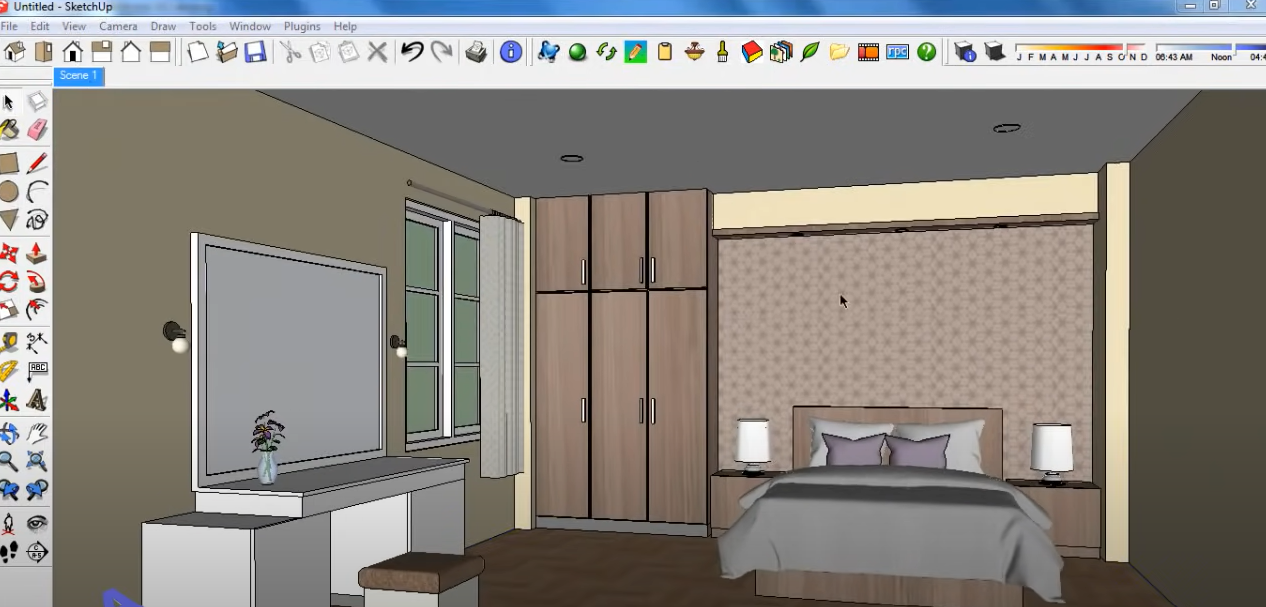In the past, the process of designing a room or architectural space relied heavily on hand-drawn sketches, physical models, and imaginative flair. However, contemporary technology, such as 3D room modeling software, has revolutionized the design journey by enabling accurate and immersive visualizations of creative concepts. In this article, we will delve into the intricate world of 3D room modeling software, exploring its top industry players, key features, benefits, and much more.
Within the vast arena of 3D modeling, a myriad of software applications has surfaced, each boasting its unique features and capabilities. In this context, we will closely examine three leading players in this field:
1. SketchUp
SketchUp shines as a widely acclaimed platform that caters seamlessly to designers of all levels, from beginners to seasoned experts. Its appeal lies in the diversity and richness of its features, carefully crafted to ensure accessibility and user-friendliness. With its versatility and expandable functionalities, SketchUp truly stands out as a potent and invaluable tool in the realm of 3D modeling.
User-Friendly Interface
SketchUp sets itself apart with a strong emphasis on simplicity and intuitiveness. Its user-friendly interface has been meticulously crafted to reduce the typically daunting learning curve often linked with 3D modeling software. This design element makes SketchUp an ideal option for beginners, allowing them to easily explore the software and make rapid strides in their modeling abilities.
3D Warehouse
- Model Diversity: SketchUp’s 3D Warehouse is a treasure trove of downloadable models. It boasts a vast range of categories, from furniture to vehicles, offering users a wide variety of models to choose from and incorporate into their projects;
- Collaboration: The warehouse also provides a platform for users to share their own models. This interactive aspect enhances the community dynamic among SketchUp users and encourages a collaborative spirit.
Extensions
SketchUp’s functionality can be significantly expanded through the use of extensions. These extensions, developed either by SketchUp’s official team or its passionate user community, offer a range of added capabilities that can suit the needs of various projects.
Geo-Location
The Geo-Location feature adds an extra dimension to your models by allowing you to integrate geographic locations.
- Geo-Tagging: You can tag your model with a real-world location, enabling you to place your design in a real context;
- Satellite Imagery: The software is capable of importing satellite images from Google Earth. This allows you to replicate real-world environments accurately in your model, adding a layer of realism and authenticity to your designs.
2. AutoCAD
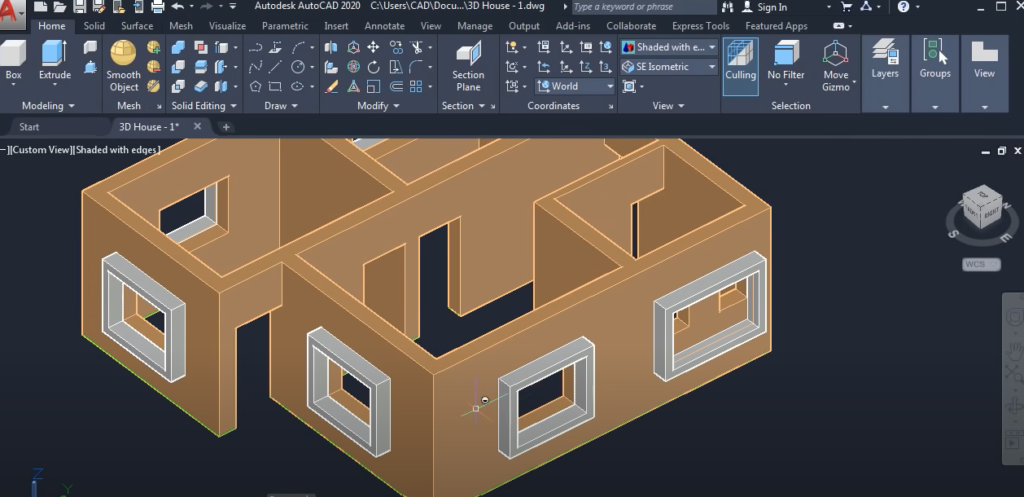
AutoCAD, a 3D modeling software product by Autodesk, has firmly established its reputation as one of the most time-honored and respected tools in the industry. It is recognized for its emphasis on precision, customizable features, interoperability, and advanced 3D navigation tools, making it a sought-after tool for detailed and professional design work.
Precision
AutoCAD is renowned for its focus on precision and detail. Its users have the ability to create highly detailed and accurate 3D models, a feature that’s crucial for various fields such as engineering and architecture.
Customization
AutoCAD stands out for its customization capabilities, providing users the flexibility to tailor the software to their individual needs and preferences.
- User Interface Customization: Users have the freedom to modify the interface to streamline their workflow, making it easier to access and use the tools they most frequently utilize;
- Command and Scripts: Additionally, AutoCAD allows the creation of custom commands and scripts. This feature enables users to automate repetitive tasks, saving significant time and improving productivity.
Interoperability
The ability to work well with other software is one of AutoCAD’s strong points.
- File Format Support: AutoCAD supports a wide variety of file formats. This ensures easy data exchange with other software, making it a highly versatile tool in a multi-software environment.
3D Navigation
AutoCAD’s sophisticated 3D navigation tools allow users to navigate and orientate their 3D models with ease and precision.
- View Control: Users can readily rotate, pan, zoom, and change the perspective of their 3D models, providing a comprehensive understanding of the spatial relationships and dimensions in their designs;
- Walkthrough: AutoCAD also offers a walkthrough feature, enabling users to explore their 3D models as if they were walking through it in real life. This immersive experience aids in visualizing and presenting designs more effectively.
3. Revit
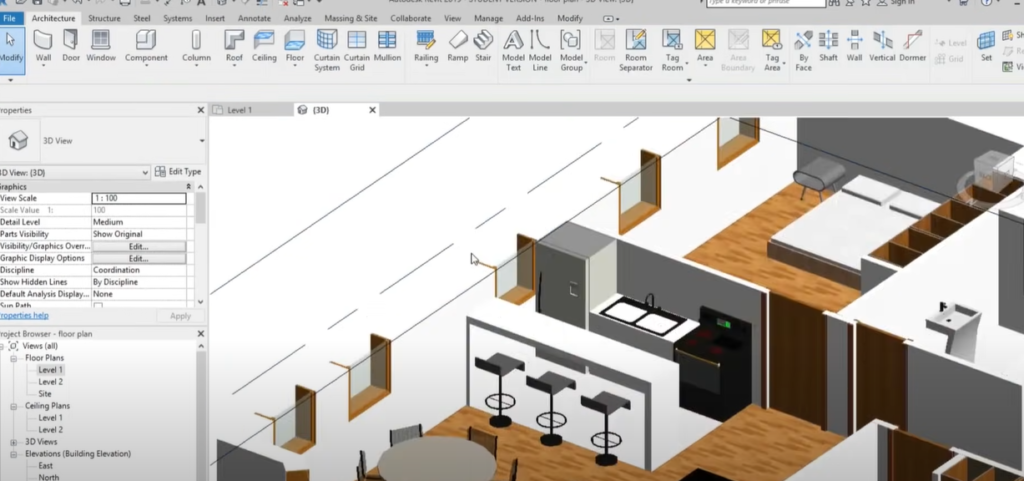
Revit, an advanced Building Information Modeling (BIM) software by Autodesk, is well-regarded in the field of architecture and construction. It brings together parametric modeling, collaborative functionality, automated scheduling, and extensive analysis capabilities, creating a dynamic and efficient platform for building design and management.
Parametric Modeling
Revit is built around the concept of parametric modeling. This innovative design philosophy allows for a dynamic and responsive modeling process.
- Dynamic Design: Changes made to one part of the model are automatically reflected throughout the rest of the model. This means that if a user modifies a particular aspect of a design, all related elements and components will adjust accordingly;
- Consistency: This feature ensures design consistency and accuracy, significantly reducing the potential for errors or discrepancies in the design process.
Collaboration
Revit brings a strong focus on collaboration, making it an ideal tool for team-based projects.
- Simultaneous Work: Revit allows multiple team members to work on a project simultaneously. This enhances team synergy and efficiency, leading to faster and more effective project completion;
- Shared Views: Team members can also share views and work together in real-time, promoting effective communication and cooperation within the team.
Schedules
Revit also includes an automated scheduling feature, an essential tool for efficient project management.
- Building Component Schedules: Users can automatically generate schedules for different building components. This automation not only saves time but also ensures a high level of accuracy in project planning and execution;
- Task Organization: This feature assists in organizing and tracking tasks, materials, and resources, helping to keep the project on track and within budget.
Analysis
Revit offers comprehensive analysis tools, contributing to effective and informed design decision-making.
- Structural Analysis: The software enables in-depth structural analysis, allowing users to validate and optimize their designs for structural integrity;
- MEP Analysis: In addition to structural considerations, Revit also supports Mechanical, Electrical, and Plumbing (MEP) analysis. This holistic approach ensures all aspects of a building’s design are taken into account, resulting in a more efficient and sustainable design.
Factors to Consider When Choosing 3D Room Modeling Software
When venturing into the realm of 3D room modeling, it is essential to select the right software that caters to your specific needs. The market is teeming with various options, each with its unique strengths and weaknesses. To make an informed decision, here are some crucial factors to consider:
| Factors | Considerations |
|---|---|
| Budget | Money is a significant factor when it comes to choosing 3D room modeling software. Some applications offer free versions with limitations, while premium software packages can be expensive. Assess your financial capacity and find a balance between cost and features. Consider if the additional features in a paid version are crucial for your project or if a free version will suffice. |
| Project Requirements | The scope and complexity of your project will dictate the type of software you require. Identify your project’s specific needs, such as architectural rendering, product design, or gaming environments. Determine the essential features and capabilities necessary to achieve your objectives, whether it’s designing a living room or a spaceship interior. |
| Hardware Compatibility | Ensure your computer or workstation meets the hardware requirements of the chosen software. 3D room modeling can be resource-intensive, requiring a high-quality graphics card, sufficient RAM, and a powerful processor. Neglecting hardware compatibility can lead to performance issues. Check the software’s system requirements and compare them with your system specifications before making a decision. |
| Support and Learning Resources | Learning a new 3D modeling software can be daunting, especially for beginners. Choose software that offers comprehensive learning resources like video tutorials, written guides, forums, and responsive customer support. Having access to learning resources and support can significantly accelerate your learning curve and help you overcome obstacles. |
| Collaboration Features | Collaboration is vital for team projects. Select software that supports seamless collaboration with features like cloud-based storage, real-time editing, and version control. Effective collaboration features can boost productivity and creativity, enhancing the modeling process. |
The Wide Array of Benefits of 3D Room Modeling Software
In the fast-paced and dynamic world of design and construction, the adoption of 3D room modeling software has revolutionized the way architects, interior designers, and engineers approach their projects. This cutting-edge technology offers a plethora of benefits that not only enhance the design process but also provide cost-effective solutions to various challenges. Let’s take a detailed look at the wide array of advantages that 3D room modeling software brings to the table:
| Advantages | Description |
|---|---|
| Enhanced Visualization | The power of visualization cannot be overstated when it comes to room design. 3D modeling software enables designers to create detailed and realistic representations of their vision. Gone are the days of relying solely on flat, 2D drawings. With 3D models, designers can immerse themselves in the virtual environment, examine every aspect of the room design from multiple perspectives, and even experiment with different lighting conditions. This heightened level of visualization allows for better decision-making and ensures that the final design meets the client’s expectations. |
| Improved Efficiency | Time is a valuable resource, especially in the design and construction industry. 3D room modeling software significantly boosts efficiency by expediting the design process. Creating and modifying 3D models is quicker and more intuitive than traditional methods. Moreover, real-time adjustments and instant feedback streamline the iterative process of design refinement. This increased efficiency not only saves valuable time but also allows designers to explore more design possibilities, resulting in better and more innovative room designs. |
| Client Presentation and Approval | Communication is the key to successful projects, and 3D modeling software takes client presentations to a whole new level. Instead of presenting complex technical drawings, designers can showcase a highly realistic 3D model that clients can easily understand and engage with. The interactive nature of 3D models facilitates better communication and ensures that clients have a clear understanding of the proposed design. As a result, decision-making is expedited, and approvals are obtained more quickly, reducing potential delays in the project timeline. |
| Cost-Effective Solutions | One of the most significant advantages of 3D room modeling software is its potential to save costs during the construction phase. By creating a virtual representation of the room, designers can identify and rectify design flaws or clashes before construction commences. This early detection of potential issues minimizes costly mistakes and rework during the construction process. As a result, resources are utilized more efficiently, and budget overruns are mitigated. |
| Interoperability and Collaboration | Collaboration is vital in the design and construction industry, where multiple stakeholders work together to bring a project to life. 3D room modeling software promotes seamless collaboration through its interoperability features. 3D models can be easily shared between different software platforms, enabling various teams to work on different aspects of the project simultaneously. This seamless flow of information improves communication, reduces misunderstandings, and ensures a more cohesive design and construction process. |
Conclusion
The evolution of 3D room modeling software has revolutionized interior design and architecture. These powerful tools allow us to design and visualize in three dimensions, opening up a world of creative possibilities. With the information provided, you’re now better equipped to navigate the world of 3D room modeling software.
FAQ
Absolutely! Several software solutions are beginner-friendly, offering intuitive interfaces and abundant learning resources.
For most architects, designers, and even hobbyists, the benefits of 3D room modeling software far outweigh the costs, as they offer enhanced visualization, improved efficiency, and cost savings.
Most 3D room modeling software can run on standard laptops, but for a smooth experience, a machine with a powerful processor, plenty of RAM, and a dedicated graphics card is recommended.