VR 3D modeling is a technique that allows creators to construct three-dimensional models in a virtual environment. Users don a VR headset and utilize controllers to manipulate their design as though physically interacting with it. The ability to explore, modify, and perfect their models from any angle is truly revolutionary.
Key Components of VR Hardware
VR hardware primarily comprises VR headsets and controllers:
- VR Headsets: This is the primary component of any VR system, offering a visually immersive experience. They contain a stereoscopic head-mounted display, providing unique images for each eye, stereo sound, and head movement trackers;
- VR Controllers: Controllers enable users to interact within the virtual environment by simulating natural hand movements, like grabbing, dragging, and scaling. They also contain buttons and triggers for additional commands.
Common VR Systems and Their Hardware
| VR System | Headset | Controller |
|---|---|---|
| Oculus Rift | PC-Based | Oculus Touch Controllers |
| HTC Vive | PC-Based | HTC Vive Controllers |
| Oculus Quest | Standalone | Oculus Touch Controllers |
Exploring the Universe of Hand-Tracking and Gestures
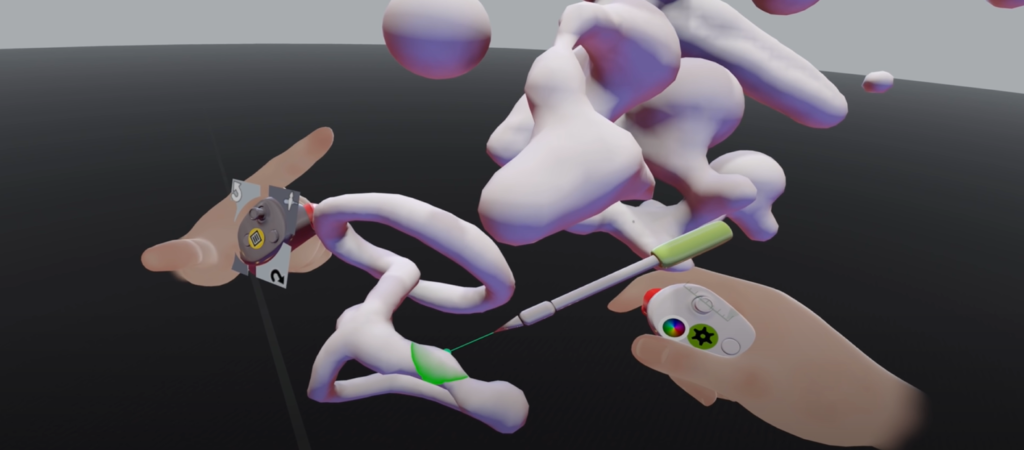
Hand-tracking and gesture technology has revolutionized the field of virtual reality (VR), creating a tangible and intuitive interface for interacting with digital models. This technology has various applications, ranging from VR gaming to architectural 3D modeling. Below is a deep dive into the role that hand-tracking and gestures play in VR 3D modeling.
The Advent of Hand-Tracking in VR
Hand-tracking technology is a game-changer in the VR universe, introducing an intuitive form of human-computer interaction. It uses sensor-based or camera-based systems to track the position and movement of the user’s hands in real-time, translating those movements into VR. This advancement has largely replaced traditional handheld controllers, providing a more immersive experience for users.
Defining Gestures: The Alphabet of VR Interaction
Gestures are the primary method of communication with hand-tracking technology. They allow for an intuitive and responsive interaction with the VR environment. Here’s a closer look at the most common gestures:
- Grip: This gesture simulates the action of physically grabbing an object. In the VR environment, users can use this gesture to select and manipulate 3D models;
- Pinch: The Pinch gesture is akin to scaling or resizing an object between your thumb and forefinger. This gesture enables users to scale, rotate, or move the 3D models within the VR environment;
- Swipe and Drag: These are used for multiple selections or to navigate through menus. By imitating the natural human behavior of swiping and dragging across surfaces, users can interact with various elements in the VR space.
Detailed Breakdown of Gestures in VR 3D Modeling
| Gesture | Description | Primary Use |
|---|---|---|
| Grip | Mimics the act of physically grabbing an object | Selecting and manipulating 3D models |
| Pinch | Similar to the action of pinching something between your thumb and forefinger | Scaling, rotating, or moving 3D models |
| Swipe | Imitates the human behavior of swiping across a surface | Navigating through menus |
| Drag | Mirrors the action of dragging an object across a surface | Multiple selections or moving objects |
The Future of Hand-Tracking and Gestures
The world of hand-tracking and gestures is rapidly evolving. Current research and development focus on improving the accuracy and responsiveness of hand-tracking systems and expanding the gesture library for more nuanced interactions. These advancements have the potential to further elevate the immersive experience of VR 3D modeling, making it an indispensable tool in fields like engineering, architecture, and entertainment.
Comprehensive Suite of VR 3D Modeling Software

The market offers various VR 3D modeling software to meet different user needs, each with its unique features.
- Gravity Sketch: Offers a user-friendly interface focusing on physical design processes;
- Medium by Adobe: Provides professional-grade tools, enabling users to sculpt, model, and paint in a 3D space;
- Tilt Brush by Google: Allows painting in 3D space with VR, turning the room into a canvas;
- Quill by Facebook: Designed to let the artist’s “hand” come through clearly, regardless of the style;
- MasterpieceVR: An intuitive and versatile solution for 3D sculpting and painting, fitting various workflows.
Software Features
| Software | Key Features |
|---|---|
| Gravity Sketch | User-friendly interface, Emphasis on physical design process |
| Medium by Adobe | Professional-grade tools, Advanced sculpting, and modeling |
| Tilt Brush by Google | 3D space painting, Large canvas |
| Quill by Facebook | Artist-focused design, Supports various styles |
| MasterpieceVR | Versatile, Fits various workflows |
Wide-reaching Impact of VR 3D Modeling
VR 3D modeling has brought about transformative changes in various industries:
- Architecture and Construction: VR tools eliminate the need for physical scale models. They enable architects and clients to interact with 3D models, providing a realistic experience of space and design;
- Gaming and Entertainment: In gaming, developers create detailed and immersive environments. Similarly, the film and animation industry uses VR 3D modeling for intricate characters and props;
- Product Design and Manufacturing: VR modeling allows visualization of the final product in the early stages of design. It enables necessary adjustments before commencing manufacturing;
- Education and Training: VR aids in visualizing complex concepts. For instance, architectural principles in civil engineering or atomic structures in chemistry can be understood better with 3D models.
Industrial Applications of VR 3D Modeling
| Industry | Application |
|---|---|
| Architecture | Design visualization, virtual walk-throughs |
| Gaming | Environment creation, immersive gameplay |
| Product Design | Early visualization, pre-production adjustments |
| Education | Visual aid for complex concepts, interactive learning |
VR 3D Modeling: Navigating Through Challenges
While VR 3D modeling has evolved dramatically, becoming a powerful tool for visualization and design, it is not without challenges. From hardware limitations to ergonomic concerns and learning curves, understanding these obstacles is vital in furthering the technology. Here’s a comprehensive look at some of the significant hurdles encountered in VR 3D modeling.
Hardware Limitations
One of the key challenges in VR 3D modeling is the hardware limitations. VR systems are inherently complex and demand high-performance computers for optimal functionality. The table below elaborates on some of these limitations:
| Hardware Aspect | Challenge |
|---|---|
| Processing Power | VR 3D modeling requires high computational power due to its need to render complex 3D models in real-time |
| Graphics Capability | High-end graphics cards are essential for displaying detailed and fluid 3D visuals, which may increase the cost of setup |
| Storage Capacity | Larger and more detailed 3D models demand more storage space, necessitating larger capacity hard drives or SSDs |
Ergonomic Challenges

Another area of concern lies in the ergonomics of VR 3D modeling. Extensive use of VR technology can lead to a host of physical discomforts and health issues, as detailed below:
- Discomfort: VR headsets, though increasingly lightweight, may still cause discomfort when worn for extended periods;
- Motion Sickness: Some users may experience motion sickness due to the immersive nature of VR, especially during lengthy sessions;
- Physical Exertion: Designing in a 3D space can be physically taxing over long periods, leading to fatigue.
The Learning Curve
Despite the intuitive nature of VR 3D modeling, there remains a learning curve that can be steep for some users. Mastery of this technology requires not only understanding the software’s interface but also getting comfortable with designing in a VR environment.
- Software Familiarization: Each VR modeling software has its unique set of tools, controls, and features. Learning to effectively use these tools can be challenging, particularly for beginners;
- Spatial Awareness: Designing in VR requires a level of spatial awareness not typically needed in traditional 2D design spaces. Navigating and manipulating objects within a 3D space can be confusing initially;
- Physical Interaction: The physicality of interacting with VR – using hand gestures and movements to control the virtual environment – is a new concept for many, adding to the learning curve.
Navigating the Future of VR 3D Modeling
The challenges of VR 3D modeling are substantial but not insurmountable. With continuous advancements in technology and increasing awareness of user experience, we can anticipate solutions to these issues. Future development in VR 3D modeling will likely involve more efficient hardware, improved ergonomic design, and more intuitive interfaces, making this technology more accessible and comfortable for all users.
Conclusion
VR 3D modeling has revolutionized the field of design, offering a truly immersive and interactive experience for creators. Hand-tracking and gesture technology have further enhanced the user interface, making it more intuitive and natural. While hardware limitations and ergonomic challenges remain, continuous advancements and increasing awareness will likely pave the way for a more accessible and comfortable future. With its wide-ranging applications in various industries, VR 3D modeling is poised to play a pivotal role in architecture, gaming, product design, and education. As technology continues to evolve, VR 3D modeling holds the potential to become an indispensable tool for creative professionals and enthusiasts alike.
FAQ
The learning curve for VR 3D modeling can be steep, but it’s not insurmountable. Many resources and tutorials are available online, and the increasing intuitiveness of VR interfaces is making it easier to learn.
While high-end VR systems can be costly, there are more affordable options in the market. However, these may have performance limitations or lack some features.
Most VR 3D modeling software allows you to export models in standard 3D file formats, which can then be imported into traditional 3D software for further modifications.
For a detailed understanding of VR 3D modeling, we recommend watching this comprehensive video tutorial:
