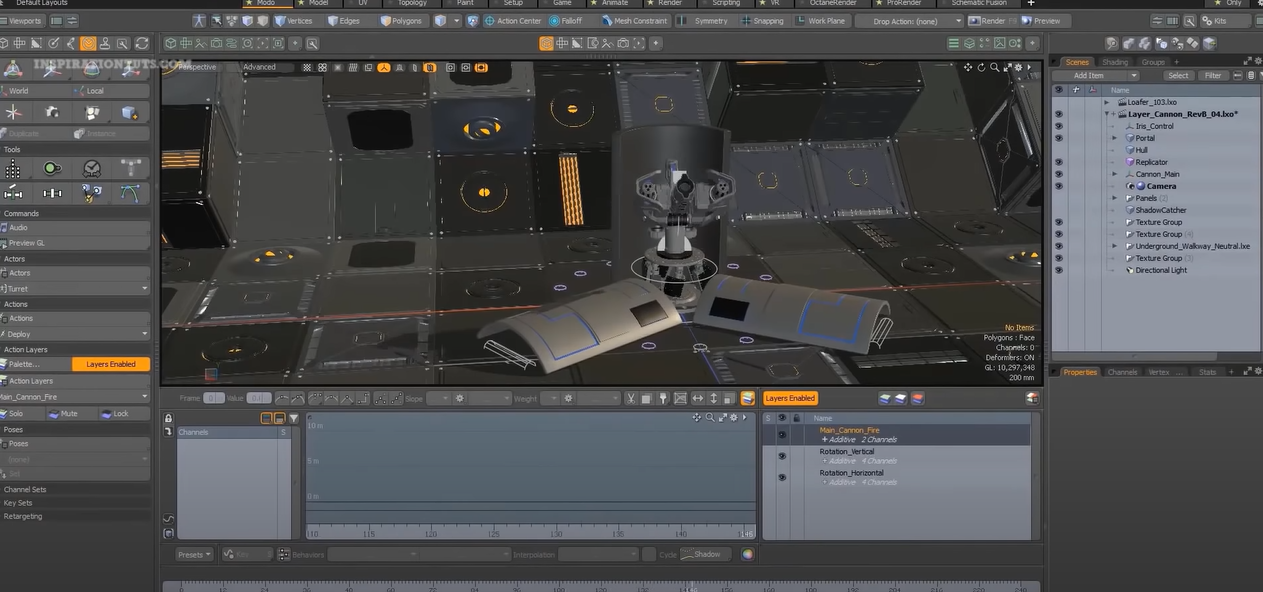In the captivating realm of 3D game modeling, it is the harmonious blend of artistry and technology that brings virtual worlds to life. This write-up delves deep into the concept, techniques, essential tools, and industry-leading software shaping this domain. Additionally, we shall explore the role of 3D game engines in manifesting the vision of game developers into an immersive gaming experience.
A Deep Dive into 3D Game Modeling
3D modeling in gaming is an art of crafting a mathematical representation of a three-dimensional object or surface using specialized software. The product, known as a 3D model, can either be transformed into a 2D image through a process called 3D rendering or used in a computer simulation to create a virtual reality game environment.
There are four pivotal components of 3D game modeling, each with their specific steps and software.
3D Modeling
3D modeling is the creation of a three-dimensional representation of a surface or object, primarily using software specially designed for this purpose. In the context of gaming, 3D modeling is used to build everything from the characters, environment, to the detailed elements within the game. There are two primary types of 3D models:
- Polygonal modeling: In this type of modeling, the object’s surface is represented by polygons. Usually, these are simple geometric forms like triangles or quadrilaterals. They are extensively used in real-time applications like video games because of their less computational demands;
- Curvilinear modeling: This type uses curves, which are mathematically smooth and can create more organic and fluid shapes. They are mainly used in films and animations, where the requirement for realism is higher, and real-time rendering is not necessary.
Popular software for 3D modeling includes Blender, Maya, 3DS Max, and ZBrush. These tools have their strengths and are selected based on the project requirements and the artist’s preference.
| Software | Advantages | Disadvantages |
|---|---|---|
| Blender | Free and Open-Source, versatile, strong community support | Slightly complex interface, steep learning curve |
| Maya | Industry standard, powerful, comprehensive tools, great for animating | Expensive, complex for beginners |
| 3DS Max | Widely used in the gaming industry, great for modeling and texturing | Expensive, steep learning curve |
| ZBrush | Ideal for high-detail sculpting, dynamic tessellation (Dynamesh) | Not suitable for hard surface modeling, expensive |
Texturing
Texturing is a critical aspect of 3D modeling that contributes to the visual appeal of a model by defining its surface texture and color. It involves creating 2D images, known as textures, and wrapping them around the 3D model. There are three critical aspects to texturing:
- Diffuse Mapping: This determines the color of an object under different lighting conditions;
- Bump Mapping: This creates an illusion of depth on the surface of a model by using grayscale images to increase or decrease the amount of light reflected;
- Specular Mapping: This adds shininess and highlight details to a model.
Texturing can be executed in programs like Photoshop, GIMP, or directly within 3D software using in-built texturing tools. Some 3D software like Substance Painter, specifically designed for 3D painting, allow the artist to paint directly on the 3D model’s surface.
Rigging
Rigging is the process of creating a skeleton (rig) for a 3D model that can be used to animate the model. The skeleton is a hierarchical system of bones or joints. When these bones move, they also move, rotate, or scale the attached portions of the model’s mesh.
Rigging involves two main steps:
- Creating the skeleton: This involves creating a system of joints, which will be used to define the movements of the character. Each joint controls specific portions of the mesh. For example, in a humanoid model, there would be joints for the elbows, knees, waist, neck, etc;
- Skinning: This is the process of attaching the mesh to the skeleton. During this process, weights are defined that control how much influence a bone has over the surrounding vertices.
3D software used for rigging includes Maya, Blender, and 3DS Max.
Animating
Animation is the final step, where the rigged models are brought to life through motion. The process involves moving the ‘bones’ of the model’s skeleton in a way that mimics realistic movements. Keyframing is the technique where the start and endpoints of each movement are defined, and the software calculates and fills in the necessary frames.
Animation can be either:
- Keyframe Animation: The animator manually sets the position of the character at certain key points in time, and the computer interpolates the motion between these points;
- Motion Capture: Movements from a live actor are captured and applied to the 3D character. This is often used for more realistic or complex movements.
3D animation can be done using various software, including Maya, Blender, and 3DS Max.
Key Techniques of 3D Game Modeling
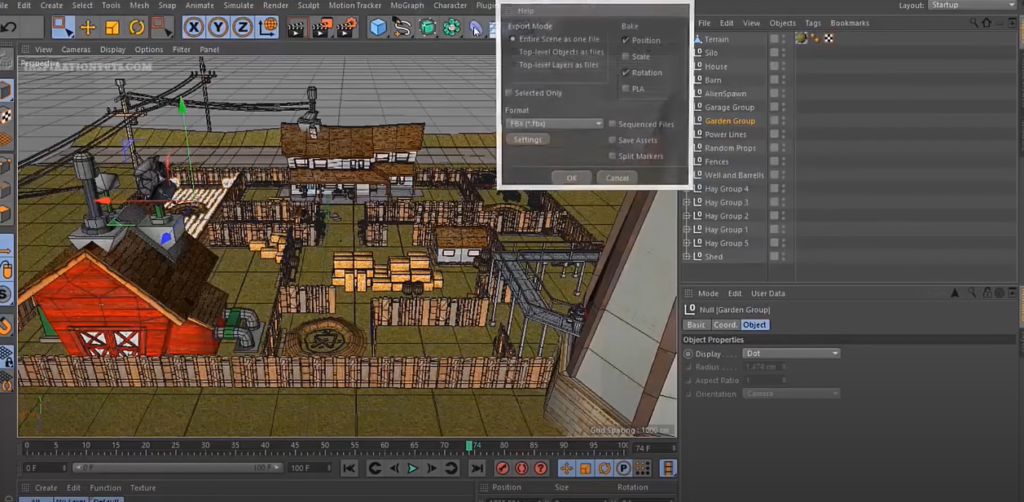
Two fundamental techniques predominantly define the sphere of 3D game modeling: Polygonal Modeling and Digital Sculpting.
Polygonal Modeling
Polygonal modeling is a technique that involves the manipulation of polygons to shape objects within a scene. This method offers artists direct control over the model, and with fewer polygons, it becomes an ideal approach for creating hard-surface models like buildings, vehicles, or weapons.
Pros and Cons of Polygonal Modeling:
| Advantages | Disadvantages |
|---|---|
| Precise control over geometry | Could be time-consuming |
| Ideal for hard-surface models | Less suitable for creating organic forms |
Digital Sculpting
Conversely, digital sculpting involves molding a model as though it were a piece of clay. This approach suits the creation of more complex, organic forms like characters or creatures. After sculpting, a process called retopology is carried out to create a lower-polygon version of the model suitable for game engines.
Pros and Cons of Digital Sculpting:
| Advantages | Disadvantages |
|---|---|
| Allows a high level of detail | Requires powerful hardware |
| Ideal for creating organic models | Needs an additional step of retopology |
Game Modeling Software
1. Blender
Blender is an open-source 3D computer graphics software suite developed by the Blender Foundation. It’s designed for creating animated films, visual effects, art, 3D printed models, motion graphics, interactive 3D applications, and computer games. Blender’s features include:
- 3D modeling: It includes a variety of primitive shapes, polygons, and freeform NURBS surfaces;
- UV unwrapping: This is the process of ‘unwrapping’ the mesh of a 3D model, so that a 2D texture can be applied to it;
- Texturing: It allows traditional texture mapping, as well as procedural textures;
- Rigging and skinning: Allows for the creation of character movements;
- Particle simulation: This is useful for creating effects like smoke, rain, fire, and hair;
- Soft body simulation: Enables the creation of soft, deformable objects;
- Sculpting: Allows the artist to “sculpt” the model’s surface in a more natural, organic way.
Blender also includes a fully-integrated node-based compositor within the rendering pipeline.
2. Maya
Maya is an application used to generate 3D assets for use in film, television, game development, and architecture. Maya’s primary strengths are in its robust modeling and simulation tools. Some of the main features of Maya include:
- NURBS modeling: Allows for the mathematical representation of 3D geometry;
- UV editing: A robust set of UV editing tools that allows artists to create complex UV layouts with ease;
- Sculpting: Offers a brush-based sculpting experience;
- Rigging: Provides a full set of rigging tools, which includes skeleton creation, skinning, and inverse kinematics;
- Animation: Features include motion path animations, a robust set of keyframe interpolation options, and a high-quality graph editor.
Maya also offers a range of dynamics and effects tools such as nCloth, nParticles, Maya Fluids, Bifrost and more, allowing artists to create convincing simulations and effects.
3. 3DS Max
3DS Max, another offering from Autodesk, is a powerful 3D modeling and animation solution used by game developers, visual effects artists, and graphic designers. Its features include:
- Procedural modeling: An advanced 3D modeling technique that allows for easily adjustable, algorithmic design creation;
- Texturing: A robust set of tools for applying and editing textures on 3D models;
- Animation: 3DS Max contains robust animation tools, including bipedal characters and the Character Animation Toolkit for character rigging and animation design;
- Rendering: Integrated rendering options, including Arnold for high-quality rendering.
3DS Max’s strengths lie in its architectural visualization capabilities and its interoperability with other Autodesk software, like Revit and AutoCAD.
4. ZBrush
ZBrush is a digital sculpting tool that combines 3D/2.5D modeling, texturing, and painting. It uses a proprietary “pixol” technology that stores lighting, color, material, orientation, and depth information for the points making up all objects on the screen. ZBrush’s features include:
- Digital Sculpting: Its primary method of creation is through digital sculpting, where users can push, pull, smooth, grab, pinch or otherwise manipulate a digital object as if it were made of a real-life substance such as clay;
- Texture Painting: ZBrush allows for extensive painting directly onto the model’s surface;
- Mesh Morphing: ZBrush provides various tools to deform the mesh while maintaining geometric detail;
- Polypainting: This technique allows painting on a model’s surface without first assigning a texture map.
ZBrush is best known for its ability to sculpt medium to high-frequency details that were traditionally painted in bump maps.
The Vital Role of 3D Game Engines
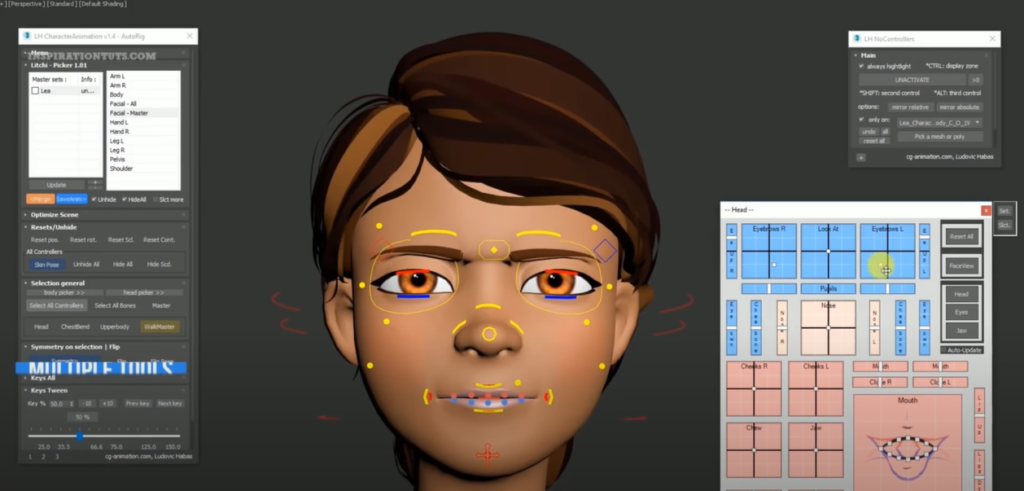
A 3D game engine is software that aids the creation of video games. Once the 3D models have been modeled, textured, rigged, and animated, they are imported into game engines like Unreal Engine or Unity. Inside these engines, additional components such as scripts, sound effects, and lighting are added to breathe life into the 3D models, creating an immersive game world.
| Game Engine | Key Features |
|---|---|
| Unreal Engine | High-quality visual rendering, dynamic physics and effects, AI logic, networking |
| Unity | Cross-platform development, intuitive UI, robust ecosystem, great for indie developers |
| Godot | Fully-featured editor, dedicated 2D engine, friendly to beginners |
| CryEngine | High-end graphics, physics-based rendering, native C++ code |
Conclusion
3D game modeling is an intricate field that requires both technical prowess and artistic vision. By understanding the core processes, techniques, and tools, one can create stunning models that transform into captivating virtual game worlds, providing players with unforgettable experiences.
FAQ
This varies on an individual basis. It can take anywhere from a few months to several years to develop a solid understanding of 3D game modeling and gain practical skills in modeling software and techniques.
There isn’t a definitive ‘best’ software, as it often depends on personal preference and project-specific needs. However, Blender, Maya, 3DS Max, and ZBrush are popular choices within the industry.
While a degree can be beneficial, it’s not necessary. Many successful 3D game modelers are self-taught, and a strong portfolio showcasing your skills and creativity often speaks volumes to potential employers.
Polygonal Modeling is more suited for creating hard-surface models, like buildings or vehicles, with precise control over the geometry. On the other hand, Digital Sculpting is ideal for creating organic forms like characters or creatures, with a high level of detail.
While basic 3D modeling can be done on most modern computers, more complex models and scenes, especially those involving digital sculpting, may require more powerful hardware.
For further elucidation, check this video: